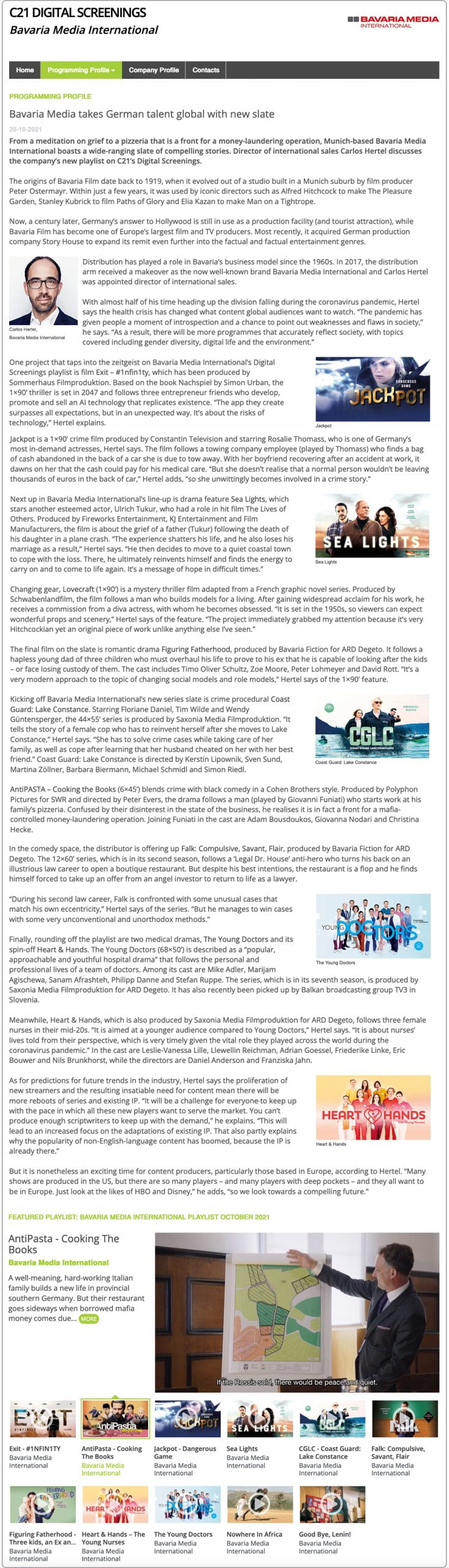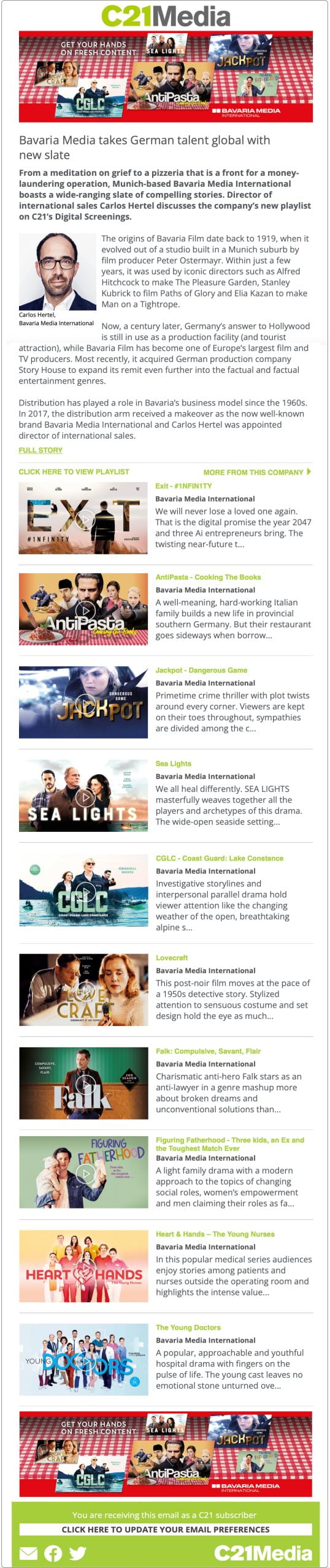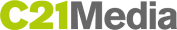This targeted, cost-effective initiative puts you in control and harnesses the power of the world’s leading online programme market to deliver your shows and message to the world.
Your Digital Screening includes:
A company profile produced by C21 that includes interviews with key executives about the current slate. This will be a written piece.
• A playlist of up to 12 promo clips featuring the shows you want to promote.
• All content housed within a newly-designed C21 Digital Screenings Suite.
• Full contact info and staff profiles within the suite.
Unrivalled marketing and promotional support:
•A big banner on the home page of C21Media.net and the C21Screenings homepage for one week (max three companies a week)
•A bespoke mailer of YOUR DIGITAL SCREENING to 75,000 global content executives.
•A middle Digital Screenings banner on C21Media.net Daily newsfeed for one week
•A middle Digital Screenings banner on C21Media.net Context newsfeed for one week.
•A middle Digital Screenings banner on one C21Media.net Weekly (Kids, Drama, Factual, Formats) for one month.
The YOUR C21 DIGITAL SCREENING package allows you to:
• Explain your latest slate in your own words.
• Present a playlist of new shows to the global market.
• Promote to the widest content community available.
• Harness the power of C21’s market-leading brand.
• Maintain a presence in the leading online programme market.
• Publish future playlists around programme offerings.
Please contact C21Media for more information about how you can harness the power of the world’s biggest content business community to take your shows to market.
Specs:
Your company profile – ADVERTORIAL
The interview will focus on the shows you have selected for the Digital Screenings Playlist.
The structure of the feature will be:
1. An intro about the company and the overview story you want to tell.
2. A discussion about the shows in the playlist, perhaps grouping them to discuss.
3. Other relevant info about the current focus on the business and its programming mission.
Please prep ahead of the interview and have a short overview of each the shows in the playlist. These will be covered individually, but each should be introduced in the programming profile.
You should also provide headshots and contact info for all relevant staff to add into the suite.
A C21 journalist will write the feature to style.
You will have the opportunity to review the article and make changes.
We hope you will keep these to a minimum.
Ad spots*:
Your Digital Screening Banner on the home page of C21Media.net
Specs: A static JPG at 1600 pixels wide by 500 pixels high (important content should sit within 1280px centered within the image)
Max size: 300KB
Your Digital Screening Banner on the Contacts page of Your Digital Screening
Specs: 940 pixels wide by 250 pixels high + URL
Newsfeed middle banner
Specs: A static JPG at 600 pixels wide by 102 pixels high
Context middle banner
Specs: A static JPG at 600 pixels wide by 102 pixels high
Weekly middle banner – please choose one weekly and use these specs:
A static jpeg at 600 pixels wide by 102 pixels high
(the available weeklies are Formats, Kids, Drama and Factual)
*All banners except your Contacts page banner will link to Your Digital Screening.
Suite content:
Complete the company form, also providing your company logo and contacts headshots
Complete the new show form for every show you’d like to upload (up to 12 – for the playlist), also providing the show images (1280px by 720px or 620px by 348px) and videos.
Example Digital Screening suite homepage:
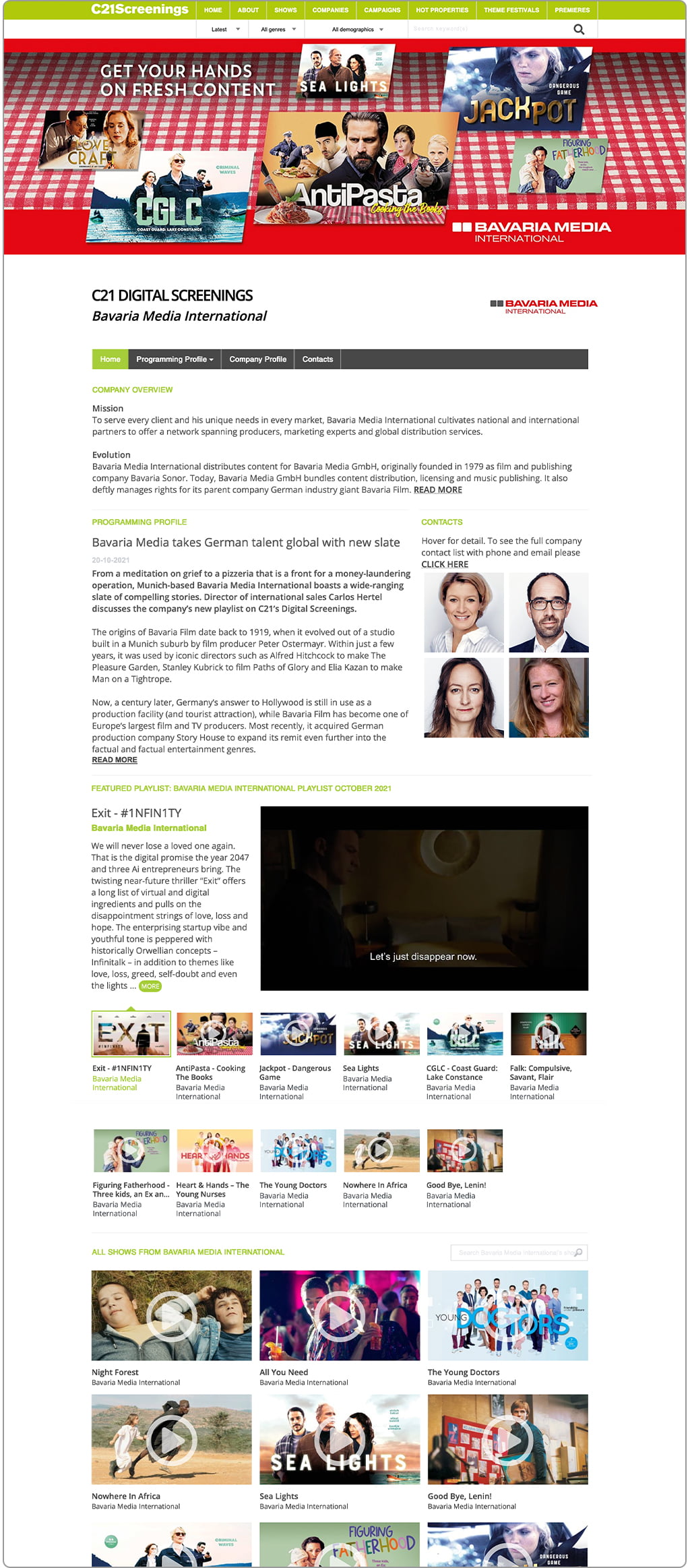
Example Digital Screening programming profile and Digital Screening mailer: