How to Self Publish a Children's Book with Illustrations
Have you ever dreamt of writing and publishing a children's book on Amazon? Maybe it's a bedtime story your kid loves, or an idea that just came to your head one day. You absolutely can self publish a children’s book, and it’s not as difficult as it sounds.
I once helped a friend publish her first picture book; it had stick figure animals and rhyming lines. No joke, it was almost totally without a budget. They sold over 500 copies in just a couple months. Wild, right?
It's been a while since I posted anything useful, so I figured that my recent write up on how to self publish a children's book might be helpful.
What Makes Children's Book Publishing So Unique?
First, it's not like writing a normal book. For kids, stories are short and full of teasing dialogue which children like. You have to consider ages. Writing for toddlers? Just keep it very simple. Writing for early readers? Toss in fun dialogue.
Also, illustrations? HUGE part of it. Kids remember pictures more than words. A good book can become a poor one if the illustrations don't match up to it. Trust my word for it!
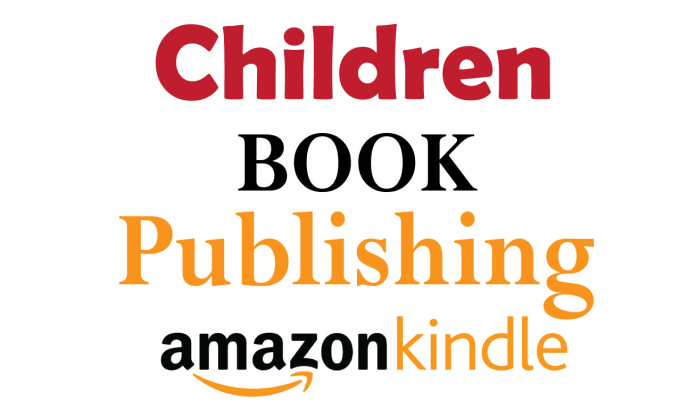
Writing and Illustrating a Book Kids Will Actually Love
First, Start with a fun idea. Like a cat piloting spaceship? Or perhaps a kid able to communicate with worms. Let your imagination run wild. Kids love quirky.
Then, keep it short and sweet: when possible use repetition, rhythm as well as rhymes.
Now for the art. You can:
- Hire an illustrator (Fiverr, Upwork, Behance)
- Try doing it yourself with Canva
- If you're artsy, have a go at Procreate
Oh! And make sure your text and pictures do not clash. Once I saw a book in which the words were literally absorbed into the background, not very nice.
How to Format a Children's Book for Print and Kindle
So all the production stuff might sound a bit difficult, but put your mind at ease it isn't hard at all.
Trim sizes matter. Common ones? 8.5x8.5 or 8x10 inches.
Here’s what you’ll need:
- A high-res PDF for print (300 DPI)
- An EPUB file for Kindle (Kindle Create or Reedsy can be used)
Be sure to keep margins in line! and don't forget left and right page layout. It’s trim but if you do mix them up it makes an impression.
Step-by-Step: Self-Publishing a Children's Book on Amazon KDP
Alright, here is the part where magic happens. Now let's get that story up on Amazon.
- Create a kdp.amazon.com account.
- Choose whether it's a Kindle eBook or a paperback to be printed.
- Complete your title, description, and keywords.
- Upload your manuscript + cover
- Select your category (Children’s > Ages 3-5 or whatever fits)
- Set your price
- Click "Publish"
Boom. You are ready and live.
How Much Does It Cost to Self-Publish a Children's Book?
Here’s what I think: You can go cheap or go pro. Totally up to you.
DIY budget:
- Canva illustrations
- Use free editing tools such as Grammarly
- Upload to KDP = $0 cost
Professional Route:
- Illustrator: $200 - $1000+
- Editor: $50 - $300
- Formatter: $50 - $150
Start small, then if it sells reinvest profits. That's what a friend of mine did.
Can You Make Money Selling Children’s Books?
Short answer: Yup.
When you sell books, you get royalties. Amazon KDP is a great resource publisher, because it gives you about 60% of the list price net (minus print costs).
However, don’t just rely on Amazon to find customers for your book. Promote your book!
- Share on Instagram (parents LOVE cute stuff)
- Share on Pinterest
- Reach out to teacher bloggers
- Give coloring pages as "Free Gifts"
One author I know turned her book into a printable workbook and made extra cash that way. Smart, right?
How to Promote a Self-Published Children’s Book
Marketing can feel... ugh. But it’s actually fun once you start.
Try these:
- Contact Local Bookstores and distribute circulars about your book.
- Host a storytime reading at a bookstore
- Talk with mommy bloggers or KidLit influencers.
- Run Facebook or Instagram ads
By the way, reviews are always important, especially a few good ones.
Common Mistakes to Avoid When Publishing a Children’s Book
Let me just say... these are all real mistakes I’ve seen:
- Way too much text (kids lose interest)
- Bad resolution images
- Skipping editing
- No test reading (read it to actual kids before publishing!)
FAQs
Do I need an ISBN?
Nope. Amazon gives you a free one.
Can I use AI art?
Maybe, but double check licensing.
Print or Kindle first?
If it's for younger kids, start with print.
Best trim size?
Best trim size: 8.5x8.5 is a safe bet for picture books.