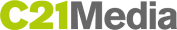Your ‘My Content London’ profile has everything you need to make the most of your time at Content London.
My Content London is your own personal delegate area where you can network, live stream the sessions and load trailers and pitches into a digital marketplace that can be accessed by all potential partners attending the event.
Making the most of My Content London:
Before the event:
– Download your e-ticket for quick access to the conference
– Build your personal agenda
– Connect with other delegates in advance through our messaging service (these messages will go through to the delegates email)
– Adapt your own profile so you’re found by the right people
– Upload and send projects to other delegates
– Favourite sessions, speakers and delegates – so you’re ready to go when you arrive
During the event:
– Live stream conference sessions
– Favourite sessions, speakers and delegates
– View all agendas and speaker profiles
After the event:
– Watch the Content London sessions on demand
Click here to sign into My Content London using your C21 username and password.
Click here if you don’t know or have forgotten your C21 password.
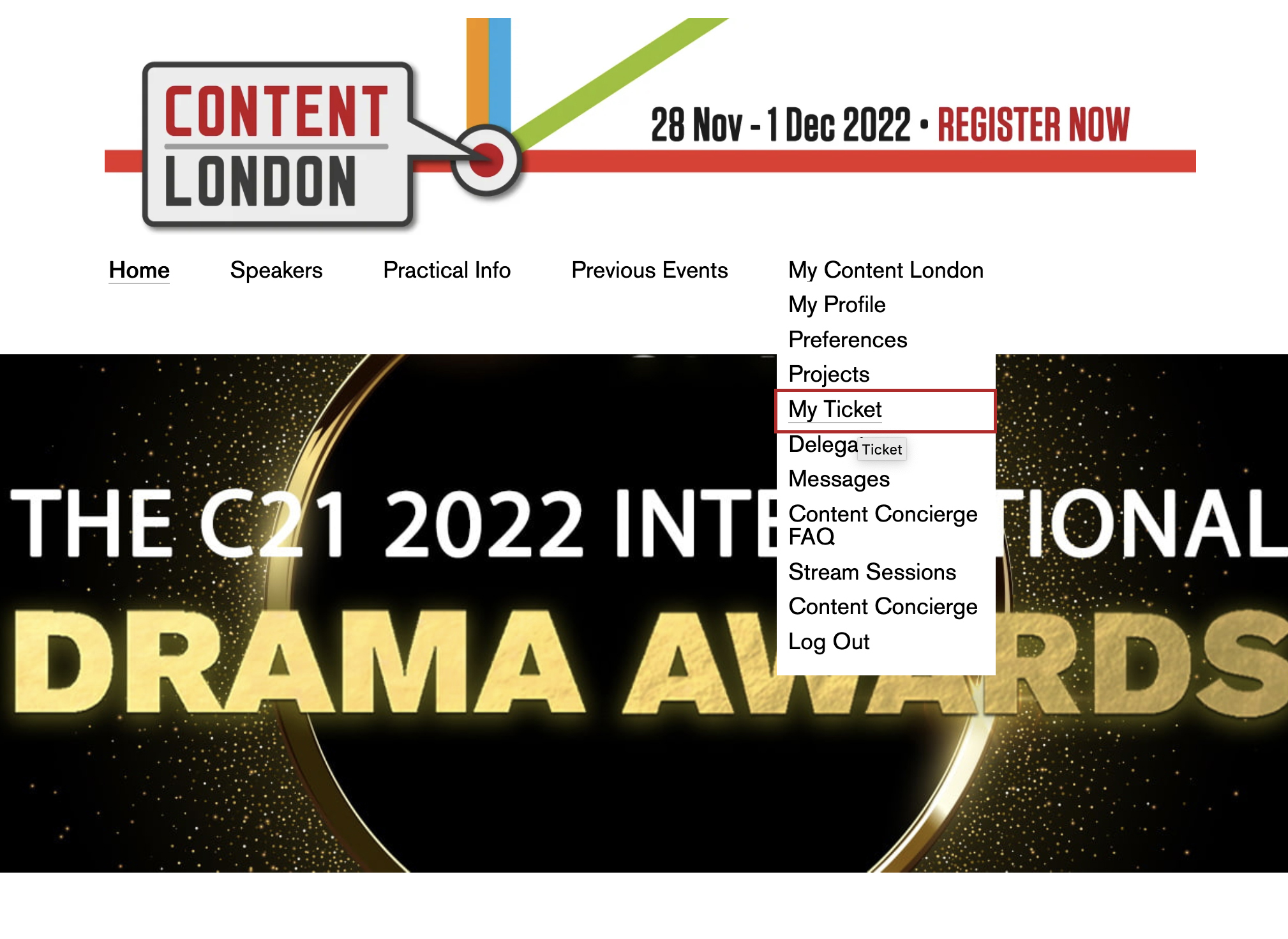
– Log into My Content London using your C21 username and password.
– Once logged in, go to the My Content London tab shown.
– Hover over the tab and a drop down list will appear with various options.
– Click on ‘My Ticket’
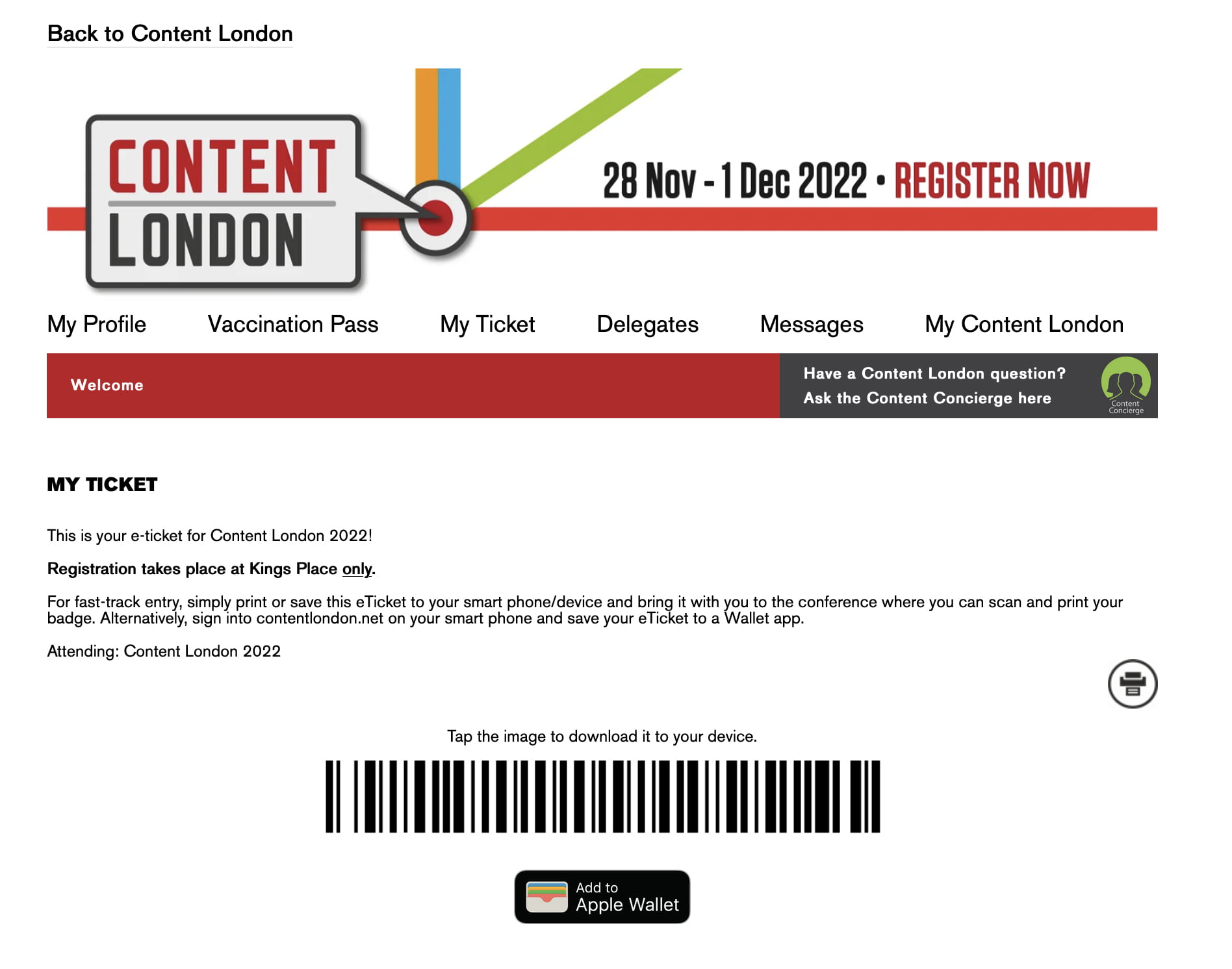 – Once you have clicked on ‘My Ticket’, this page will open.
– Once you have clicked on ‘My Ticket’, this page will open.
– And here you have your Content London e-ticket ready for download!
– Simply tap the image to download to your device or press the ‘Add to Apple Wallet’ button for quick and easy access to your ticket, directly on your phone.
– You can also print your ticket using the printer symbol located to the right of your ticket.
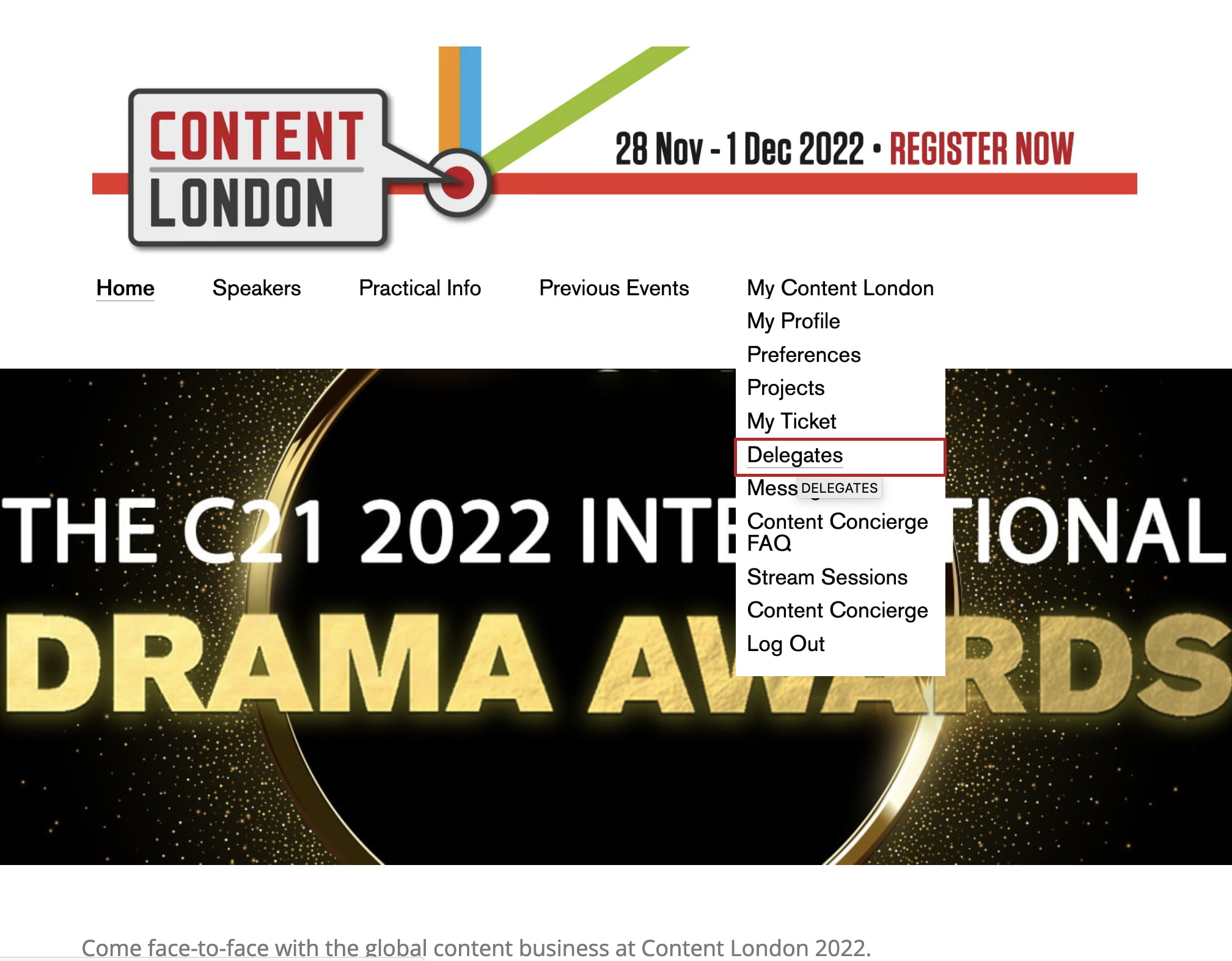
– Log into My Content London using your C21 username and password.
– Once logged in, go to the My Content London tab shown.
– Hover over the tab and a drop down list will appear with various options.
– Click on ‘Delegates’
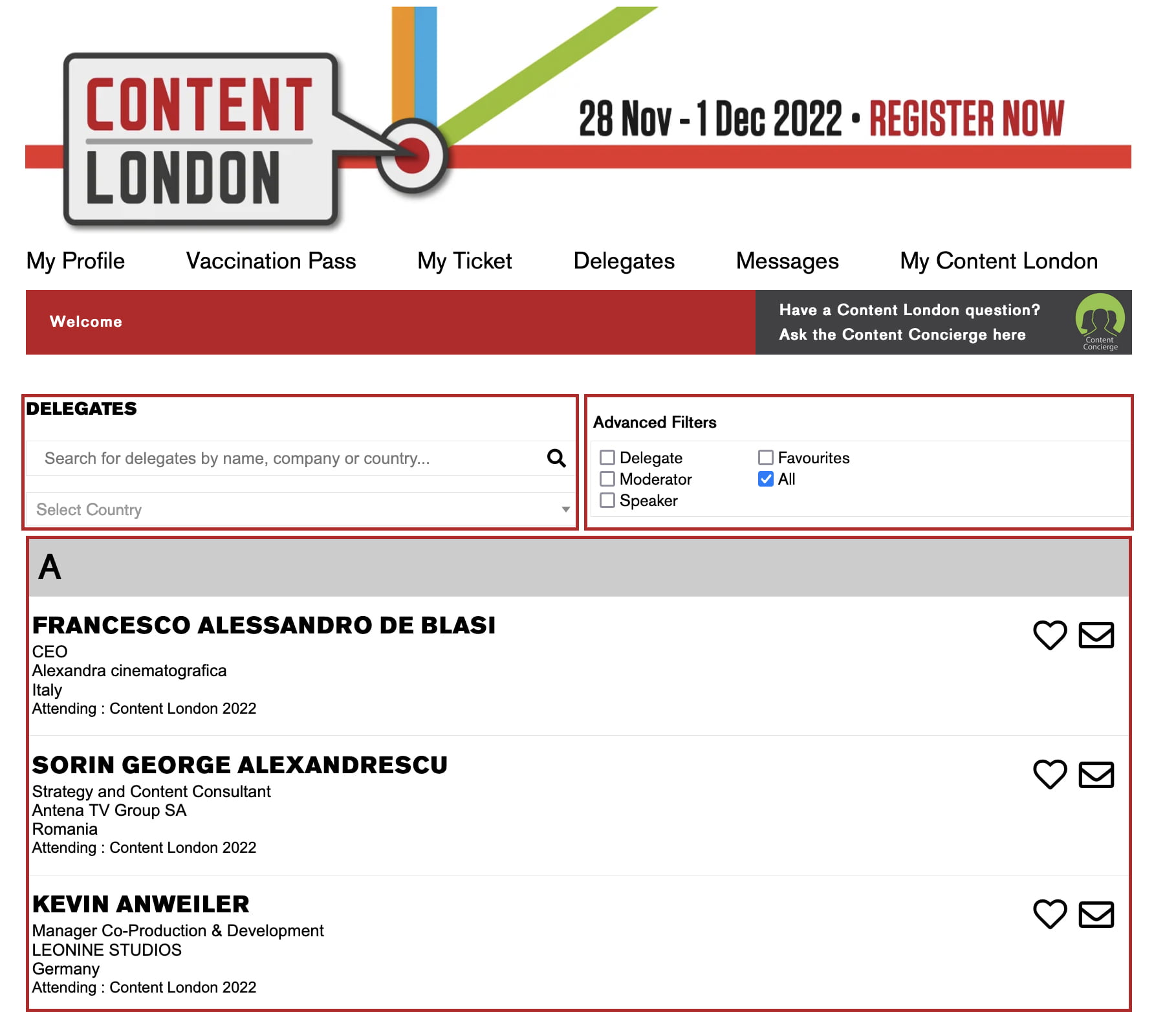 This is where you will be able to search for other delegates by names, company or country, and send messages to other delegates.
This is where you will be able to search for other delegates by names, company or country, and send messages to other delegates.
Delegates will be listed in surname order.
Use the advanced filters to find specific people (Delegate, Moderator, Speaker, Favourites, All)
– Click the delegate name for more information.
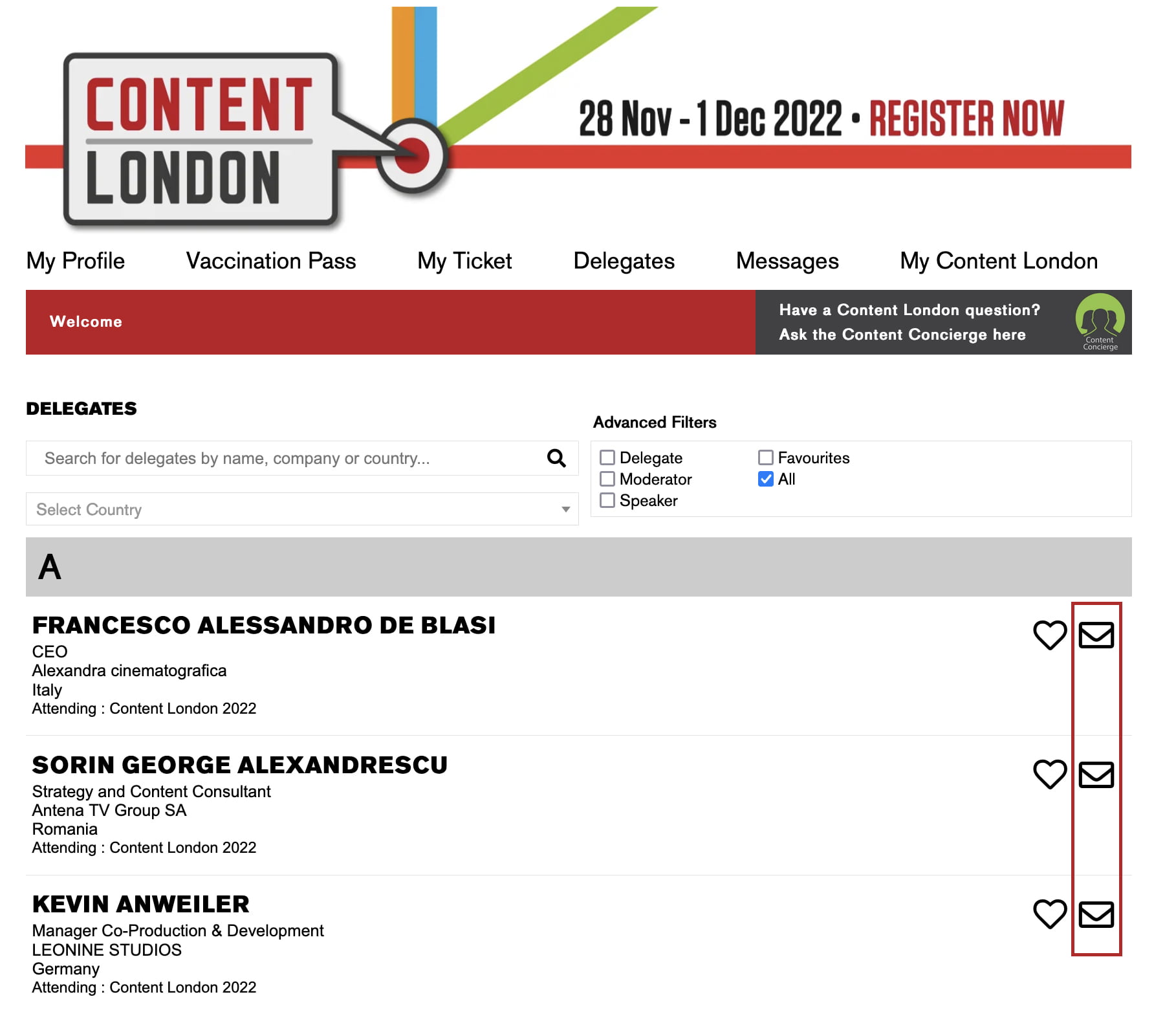
– To message other delegates, click on the envelope symbol (next to the heart) at the end of the delegates name.
Use the heart symbol to add the person to your favourites.
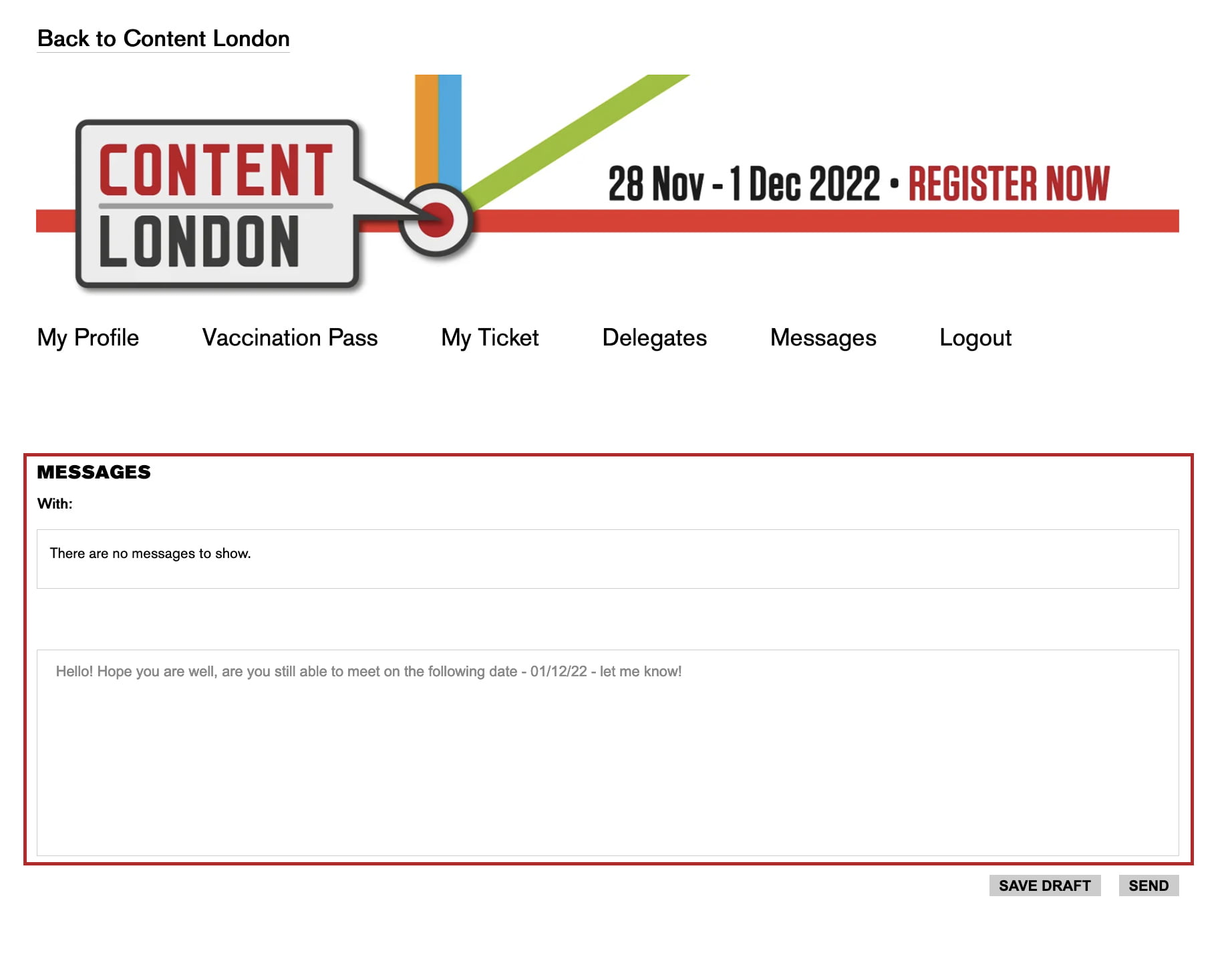
Once you click on the envelope, you will be taken to the ‘messages’ page where you can type and send your message or save as a draft.
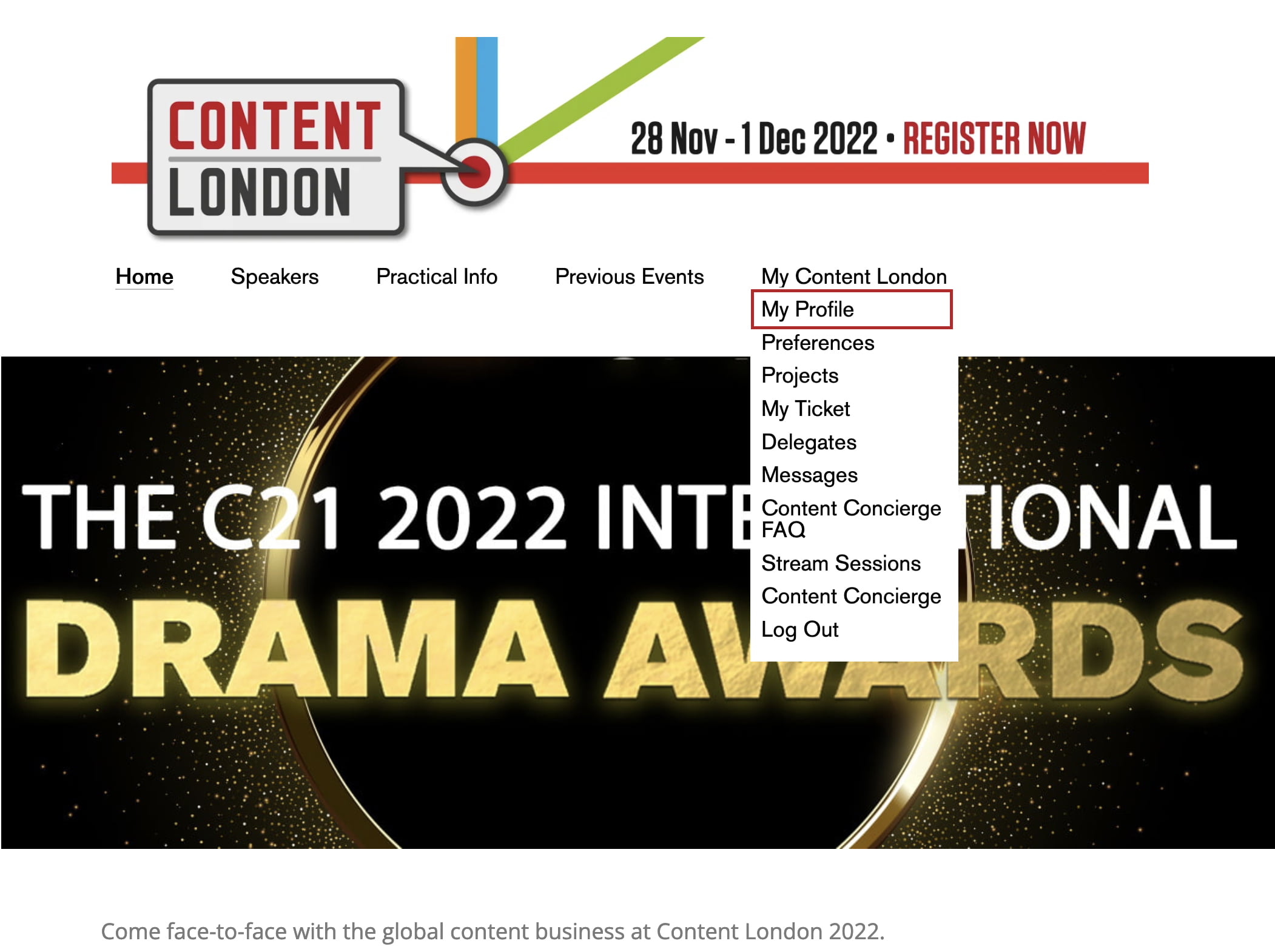
– Log into My Content London using your C21 username and password.
– Once logged in, go to the My Content London tab shown.
– Hover over the tab and a drop down list will appear with various options.
– Click on ‘My Profile’
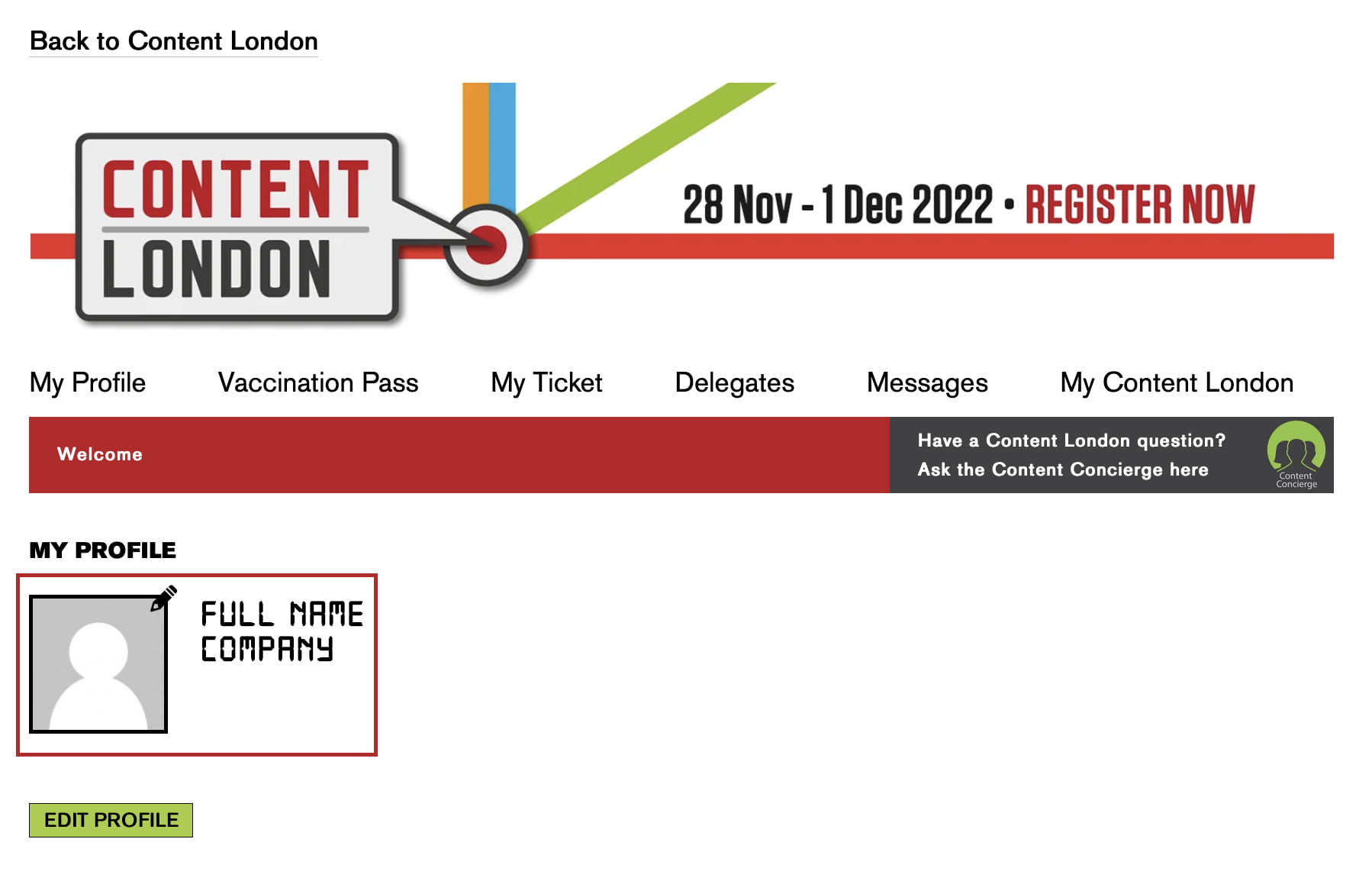 This will take you to your profile that shows your profile picture, full name and company.
This will take you to your profile that shows your profile picture, full name and company.
– Click on the pencil icon to update your profile picture.
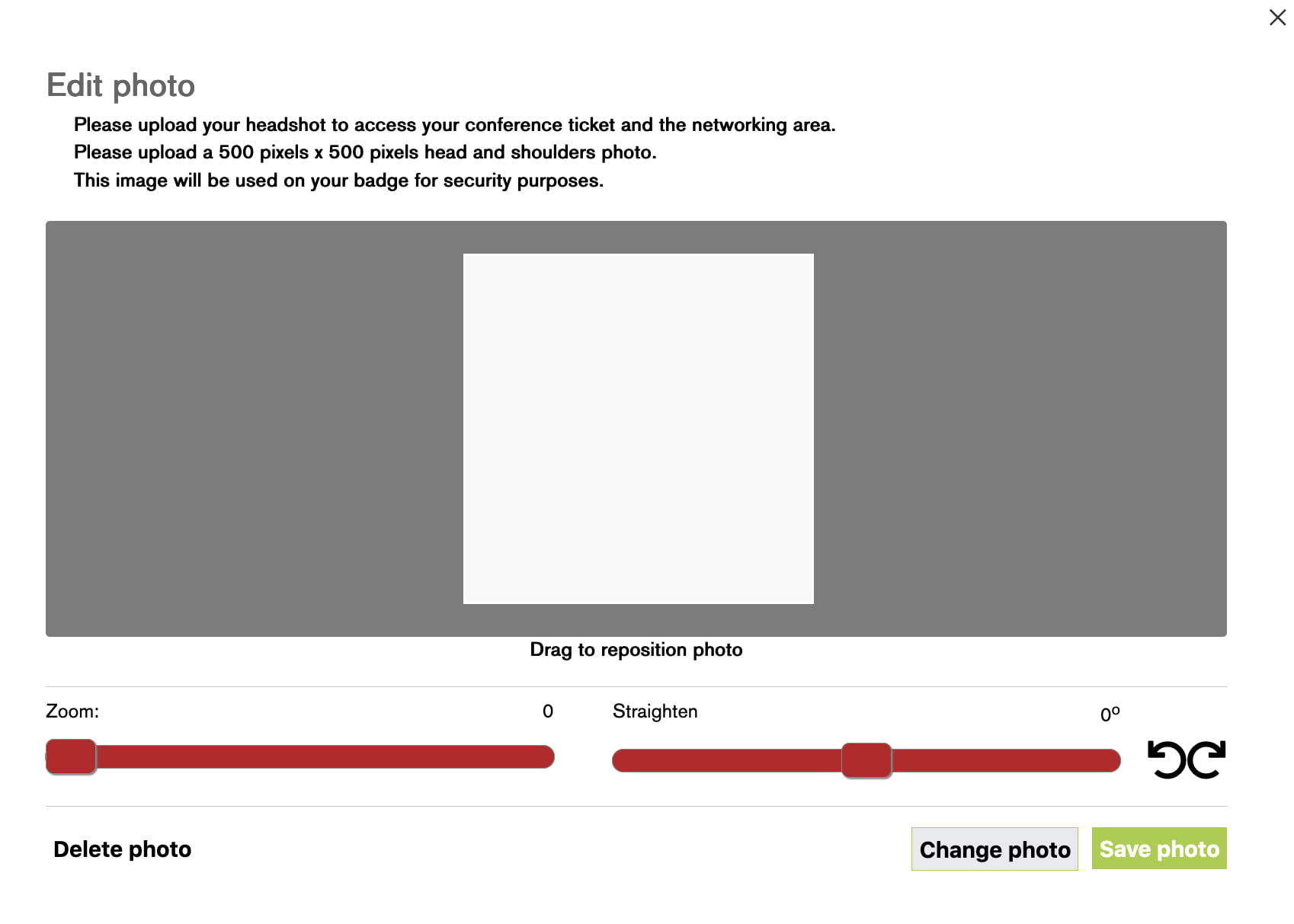 – Upload your headshot to be able to access your conference ticket and the networking areas.
– Upload your headshot to be able to access your conference ticket and the networking areas.
– Upload a 500 pixels x 500 pixels head and shoulders photo.
– You can drag to reposition your photo.
– Use the ‘Zoom’ and ‘Straighten’ sliders to get your photo the way that you want.
– Once you are happy, press ‘Save’ and your photo will be updated.
This image will be used on your badge for security purposes.
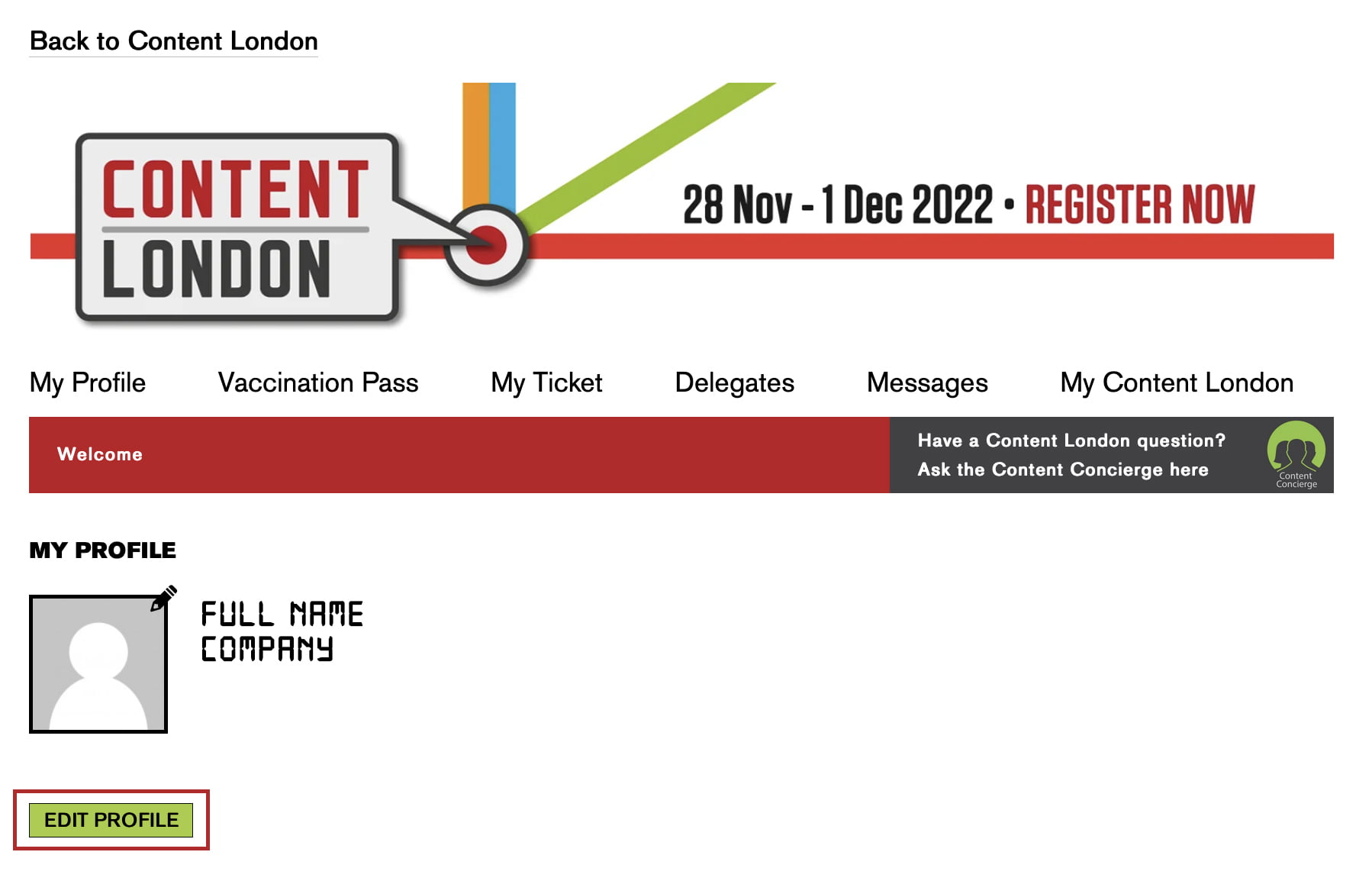
To edit your profile information, go back to the ‘My Profile’ screen and click on the green “EDIT PROFILE” button.
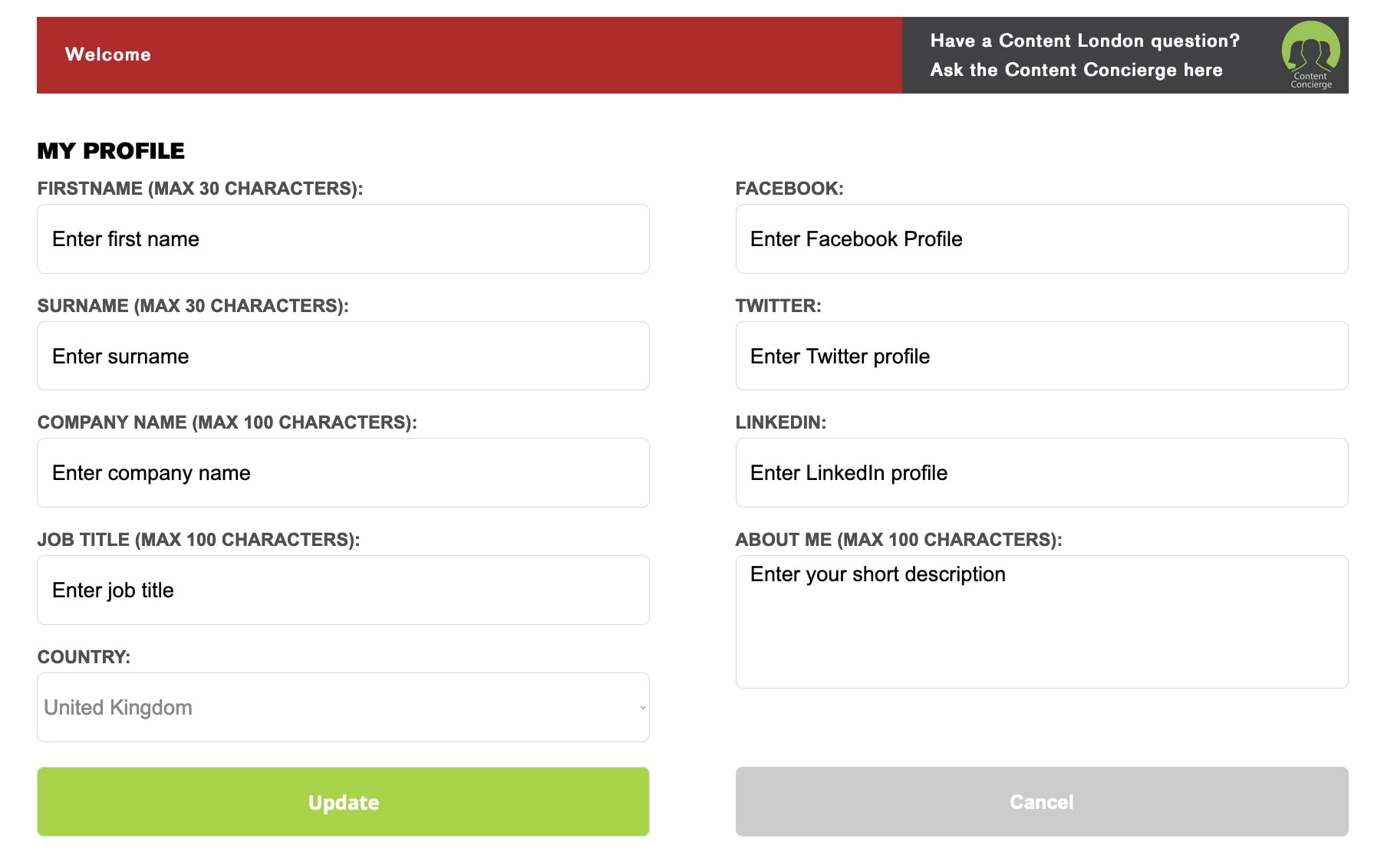 This page will then open where you can fill out and update the following information:
This page will then open where you can fill out and update the following information:
– First Name
– Surname
– Company Name
– Job Title
– Country
– Facebook
– Twitter
– LinkedIn
– About Me (Max 100 Characters)
My Content London is your own personal delegate area where you can network, live stream the sessions and load trailers and pitches into a digital marketplace that can be accessed by all potential partners attending the event.
Making the most of My Content London:
Before the event:
– Download your e-ticket for quick access to the conference
– Build your personal agenda
– Connect with other delegates in advance through our messaging service (these messages will go through to the delegates email)
– Adapt your own profile so you’re found by the right people
– Upload and send projects to other delegates
– Favourite sessions, speakers and delegates – so you’re ready to go when you arrive
During the event:
– Live stream conference sessions
– Favourite sessions, speakers and delegates
– View all agendas and speaker profiles
After the event:
– Watch the Content London sessions on demand
Click here to sign into My Content London using your C21 username and password.
Click here if you don’t know or have forgotten your C21 password.
Before the event
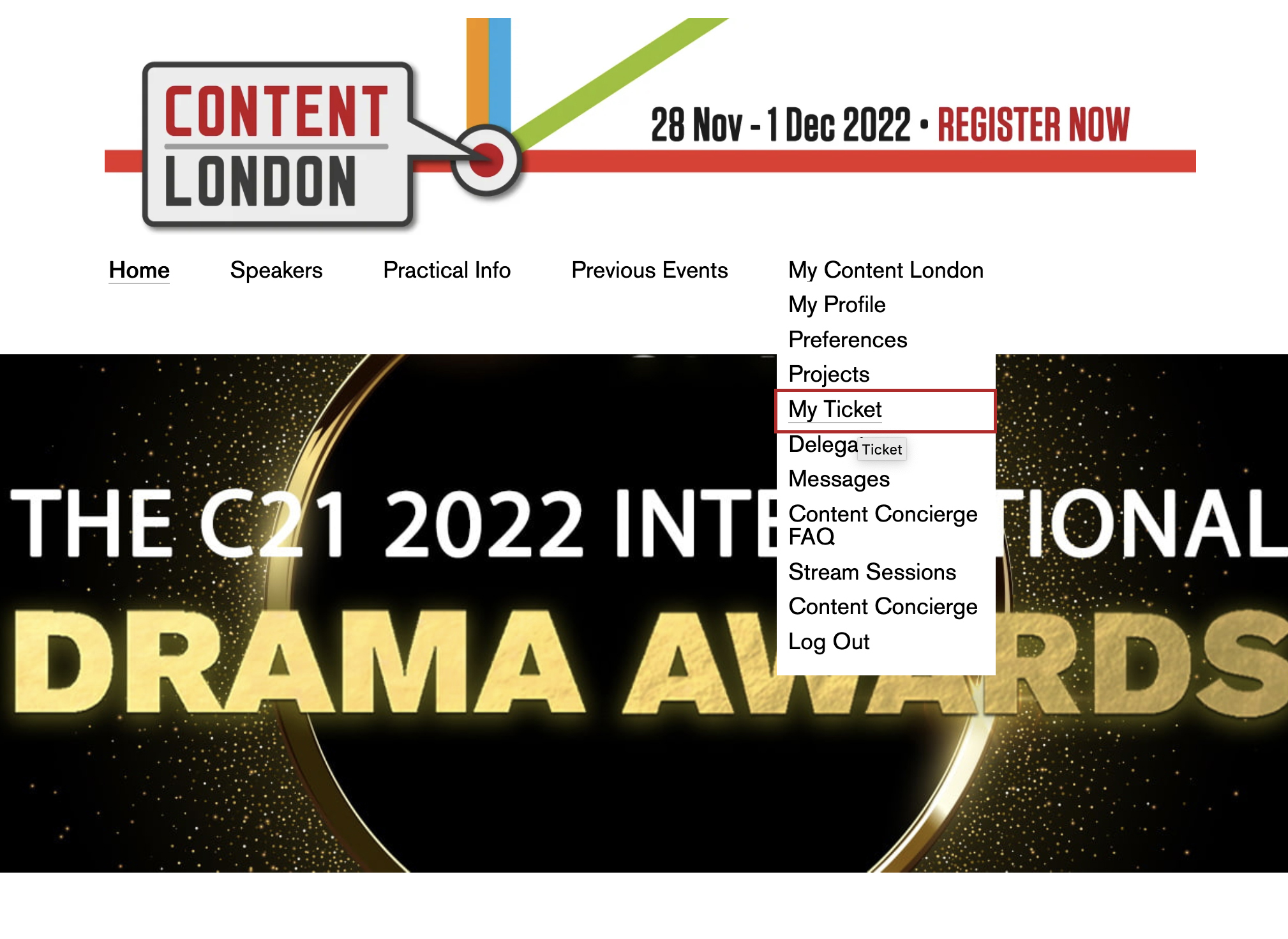
How to access your Content London e-ticket
– Log into My Content London using your C21 username and password.
– Once logged in, go to the My Content London tab shown.
– Hover over the tab and a drop down list will appear with various options.
– Click on ‘My Ticket’
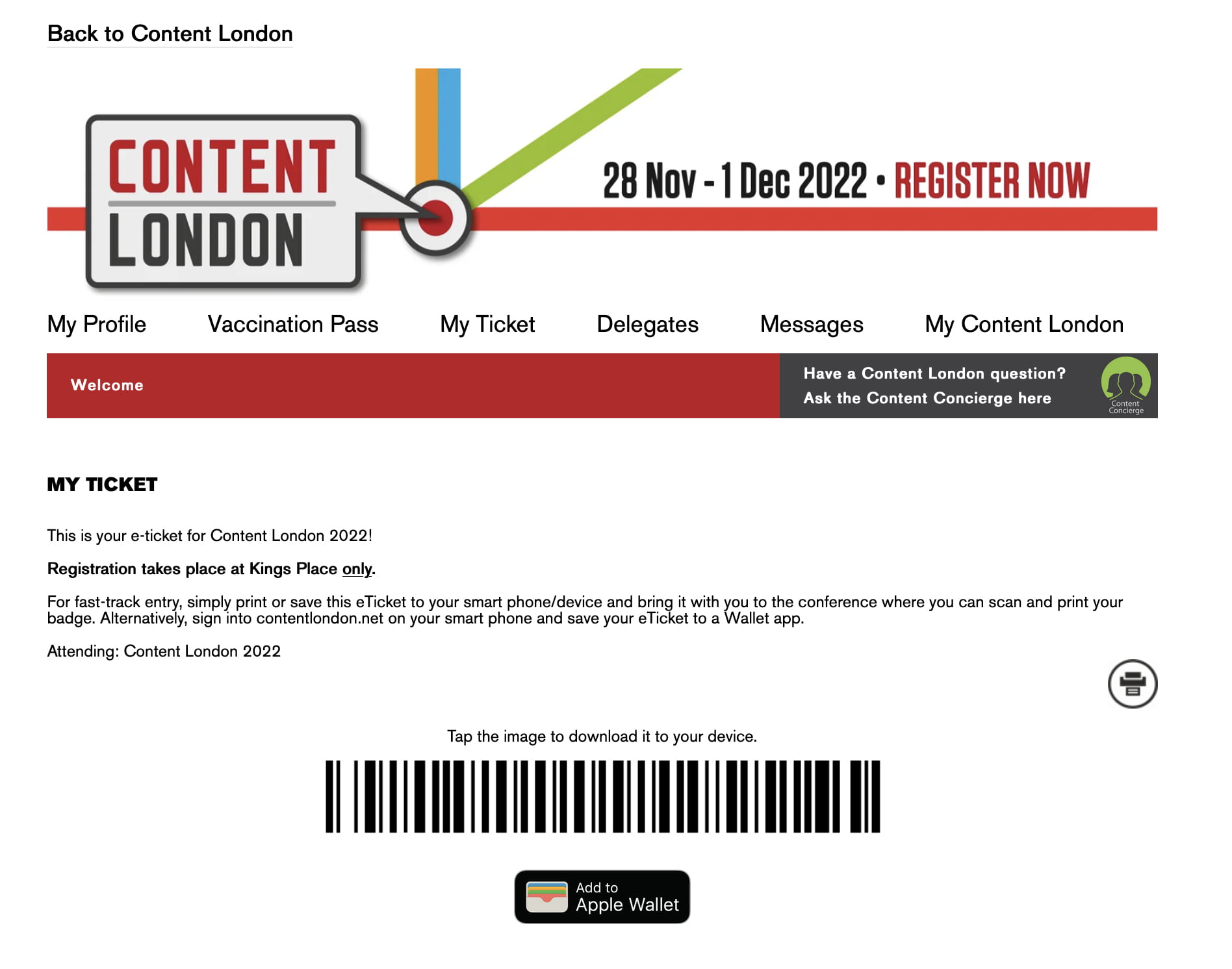 – Once you have clicked on ‘My Ticket’, this page will open.
– Once you have clicked on ‘My Ticket’, this page will open.– And here you have your Content London e-ticket ready for download!
– Simply tap the image to download to your device or press the ‘Add to Apple Wallet’ button for quick and easy access to your ticket, directly on your phone.
– You can also print your ticket using the printer symbol located to the right of your ticket.
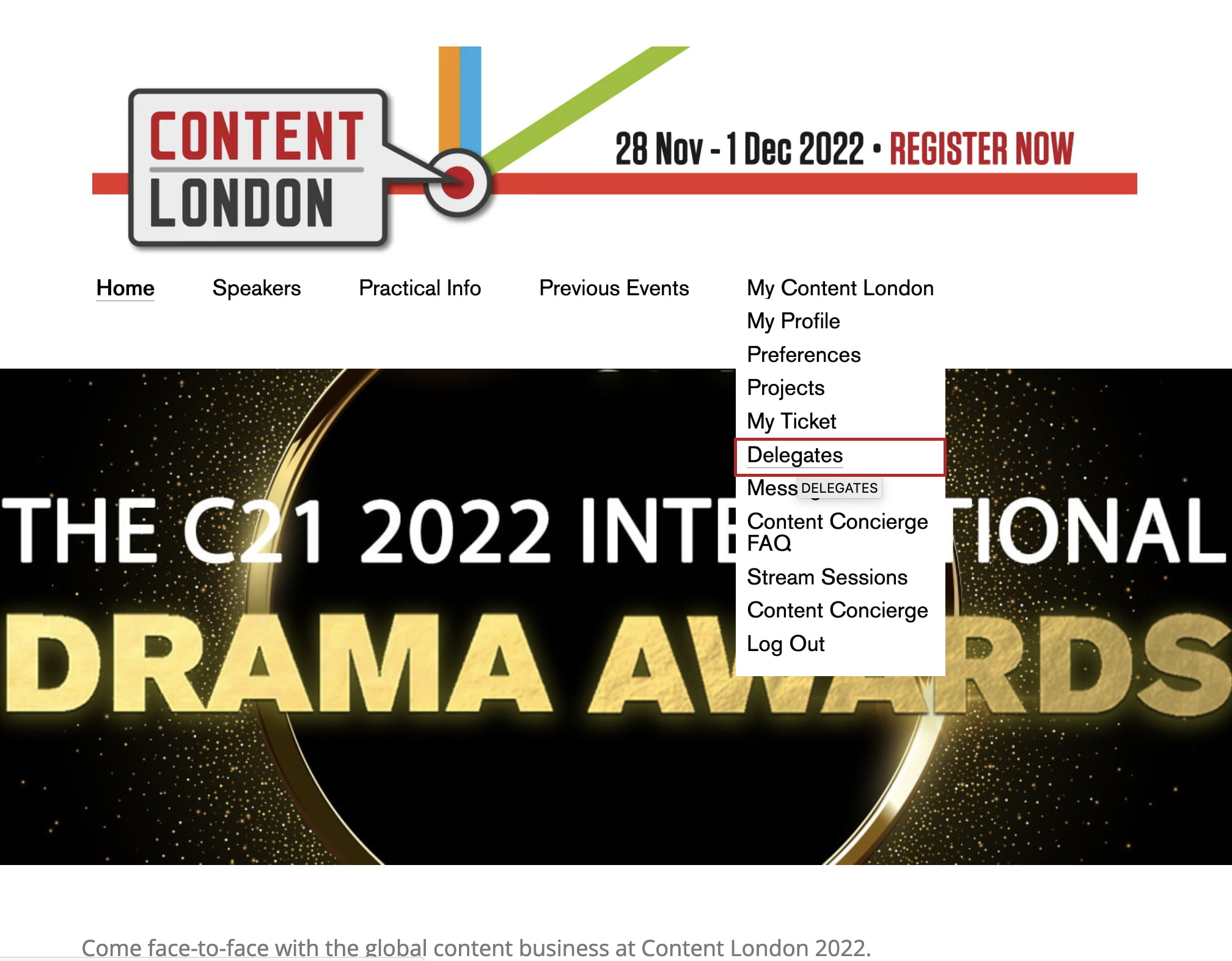
Connecting with other delegates
– Log into My Content London using your C21 username and password.
– Once logged in, go to the My Content London tab shown.
– Hover over the tab and a drop down list will appear with various options.
– Click on ‘Delegates’
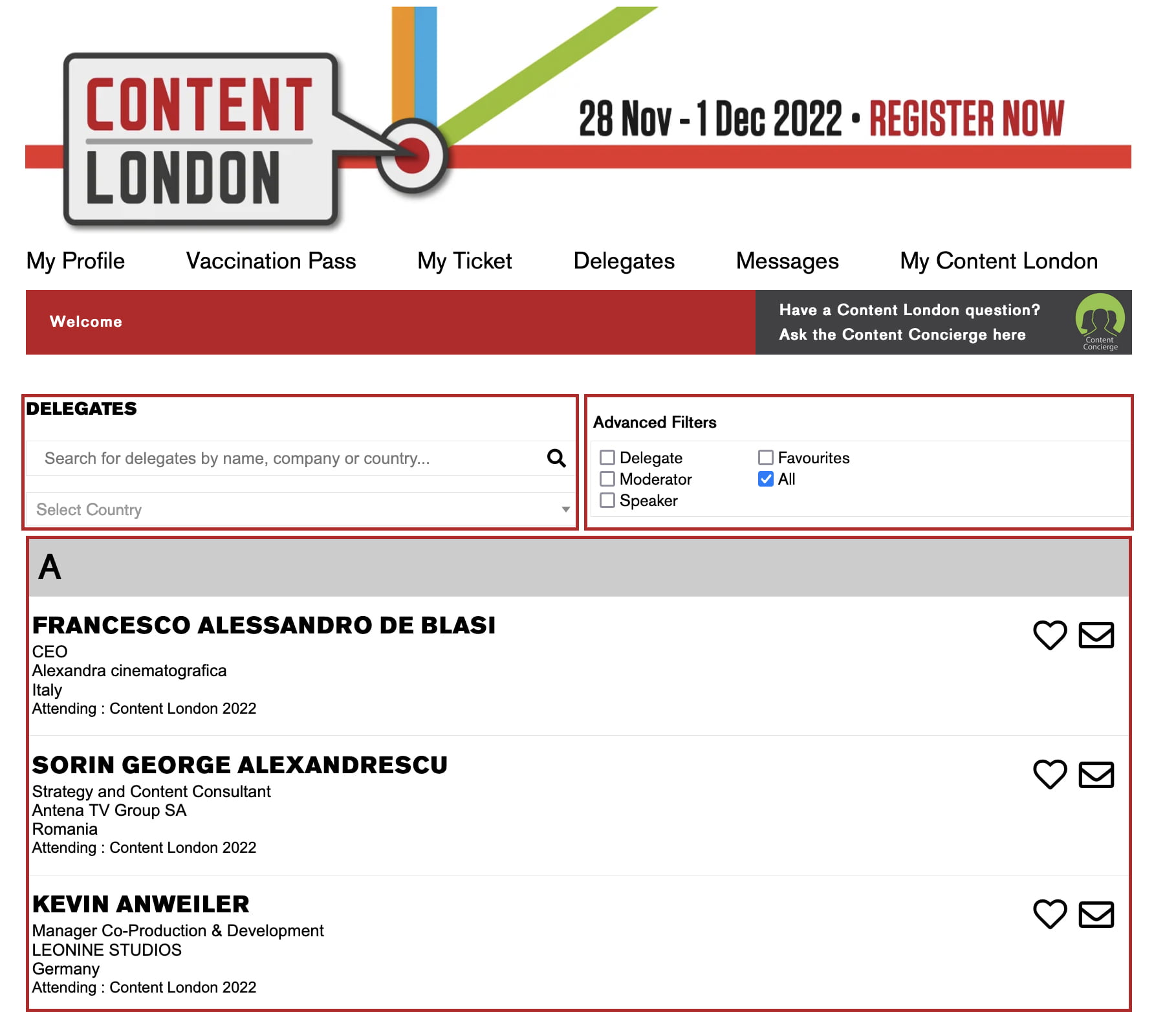 This is where you will be able to search for other delegates by names, company or country, and send messages to other delegates.
This is where you will be able to search for other delegates by names, company or country, and send messages to other delegates.
Delegates will be listed in surname order.
Use the advanced filters to find specific people (Delegate, Moderator, Speaker, Favourites, All)
– Click the delegate name for more information.
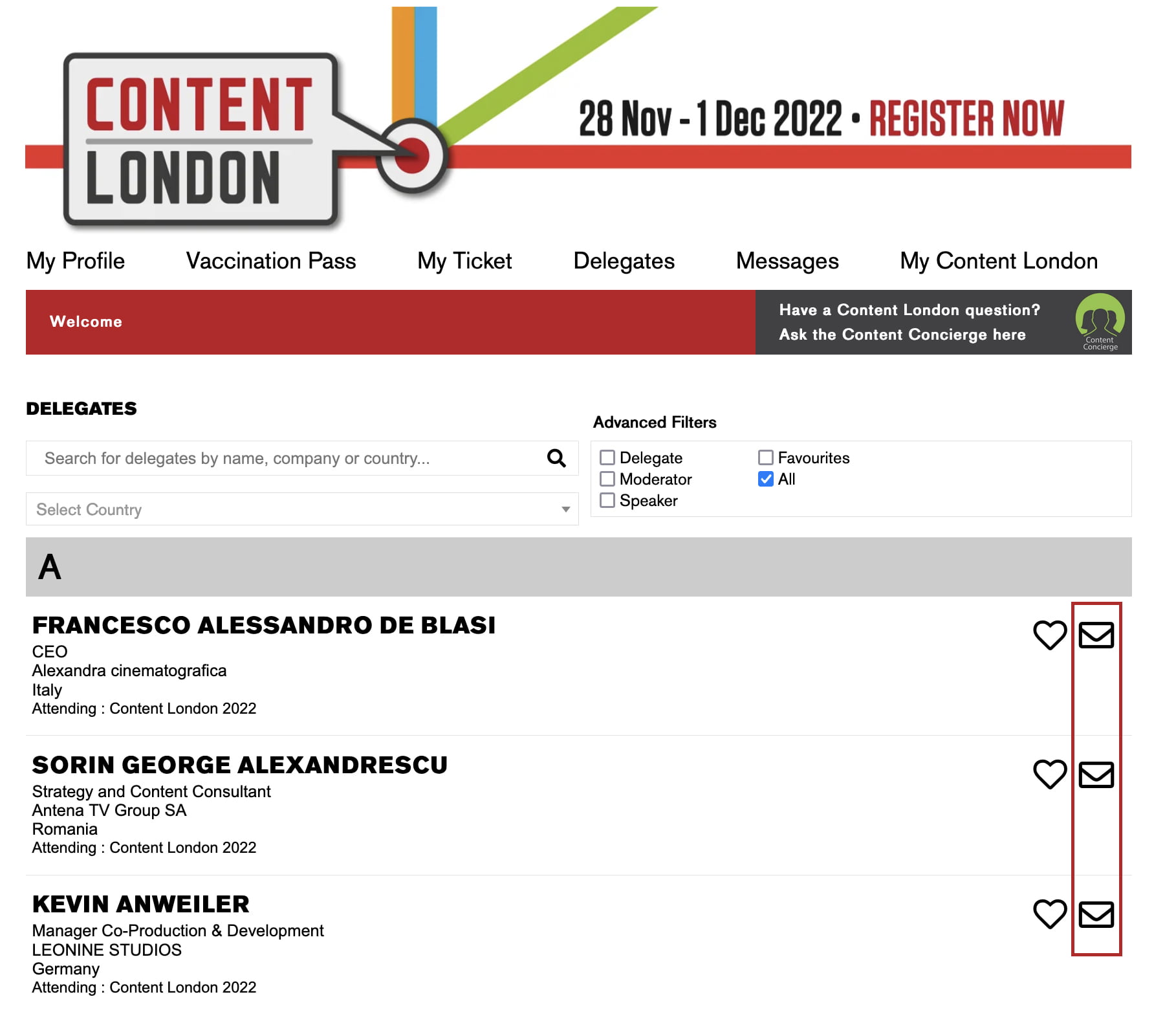
Messaging other delegates
– To message other delegates, click on the envelope symbol (next to the heart) at the end of the delegates name.
Use the heart symbol to add the person to your favourites.
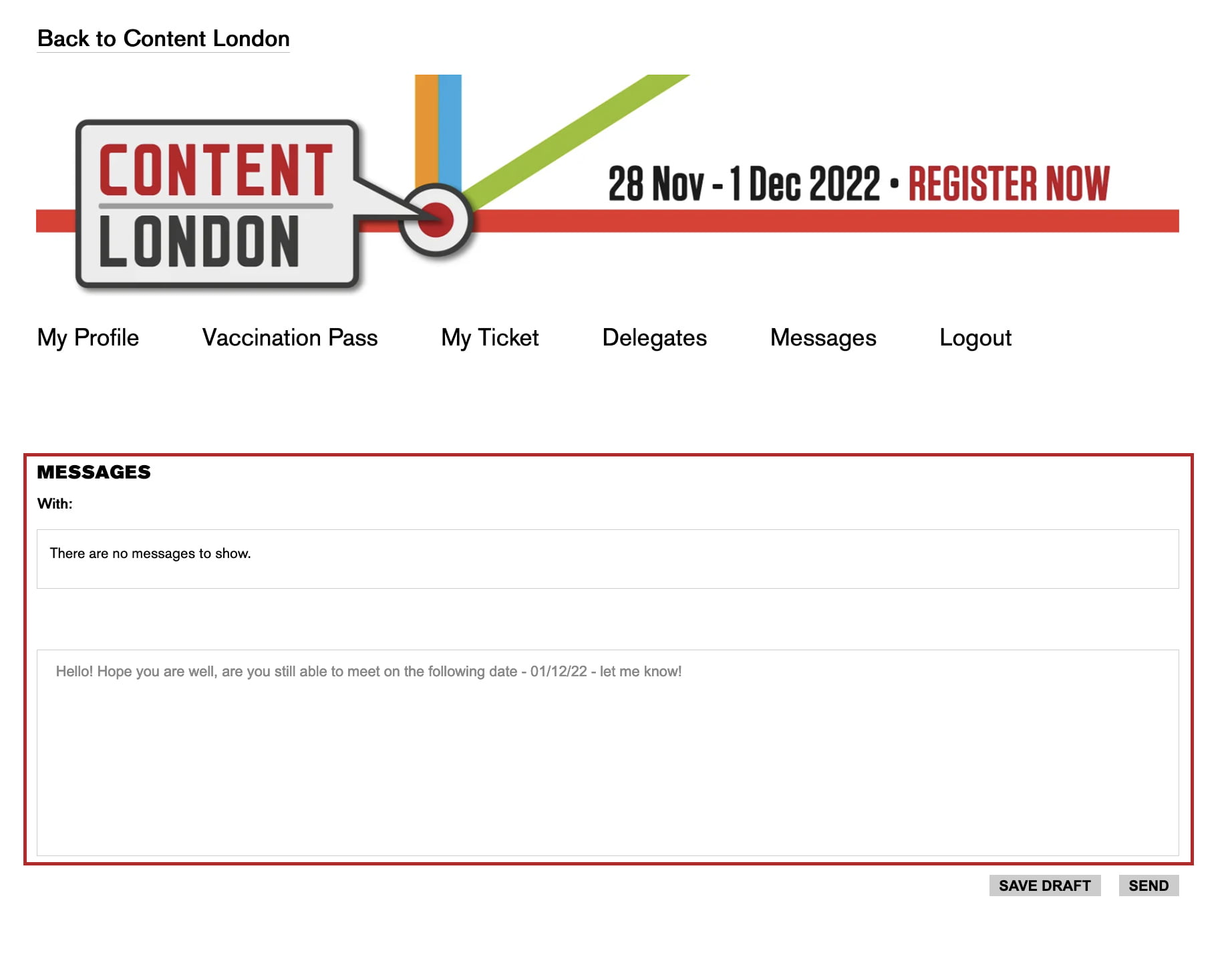
Once you click on the envelope, you will be taken to the ‘messages’ page where you can type and send your message or save as a draft.
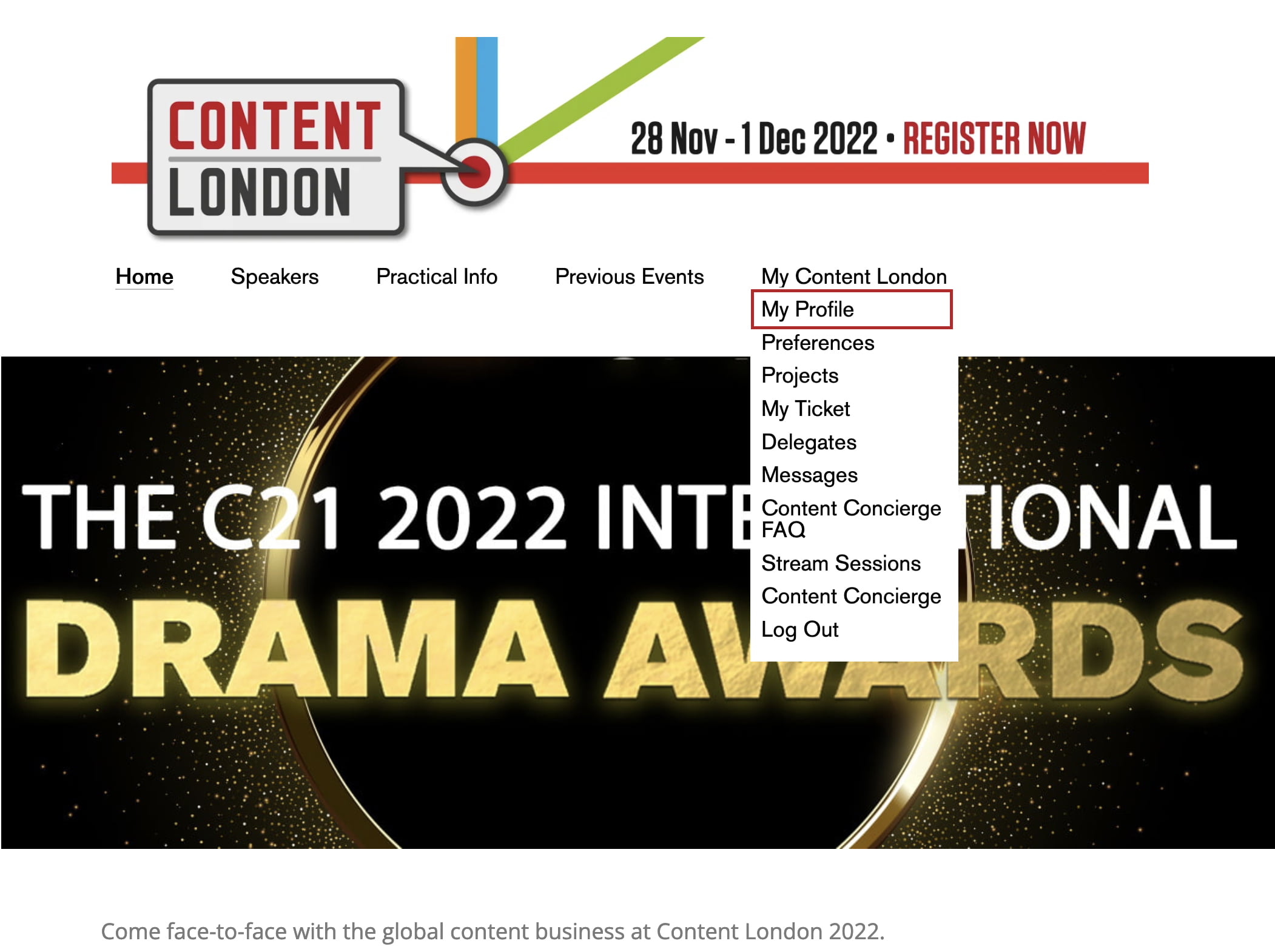
How to edit your ‘My Content London’ photo
– Log into My Content London using your C21 username and password.
– Once logged in, go to the My Content London tab shown.
– Hover over the tab and a drop down list will appear with various options.
– Click on ‘My Profile’
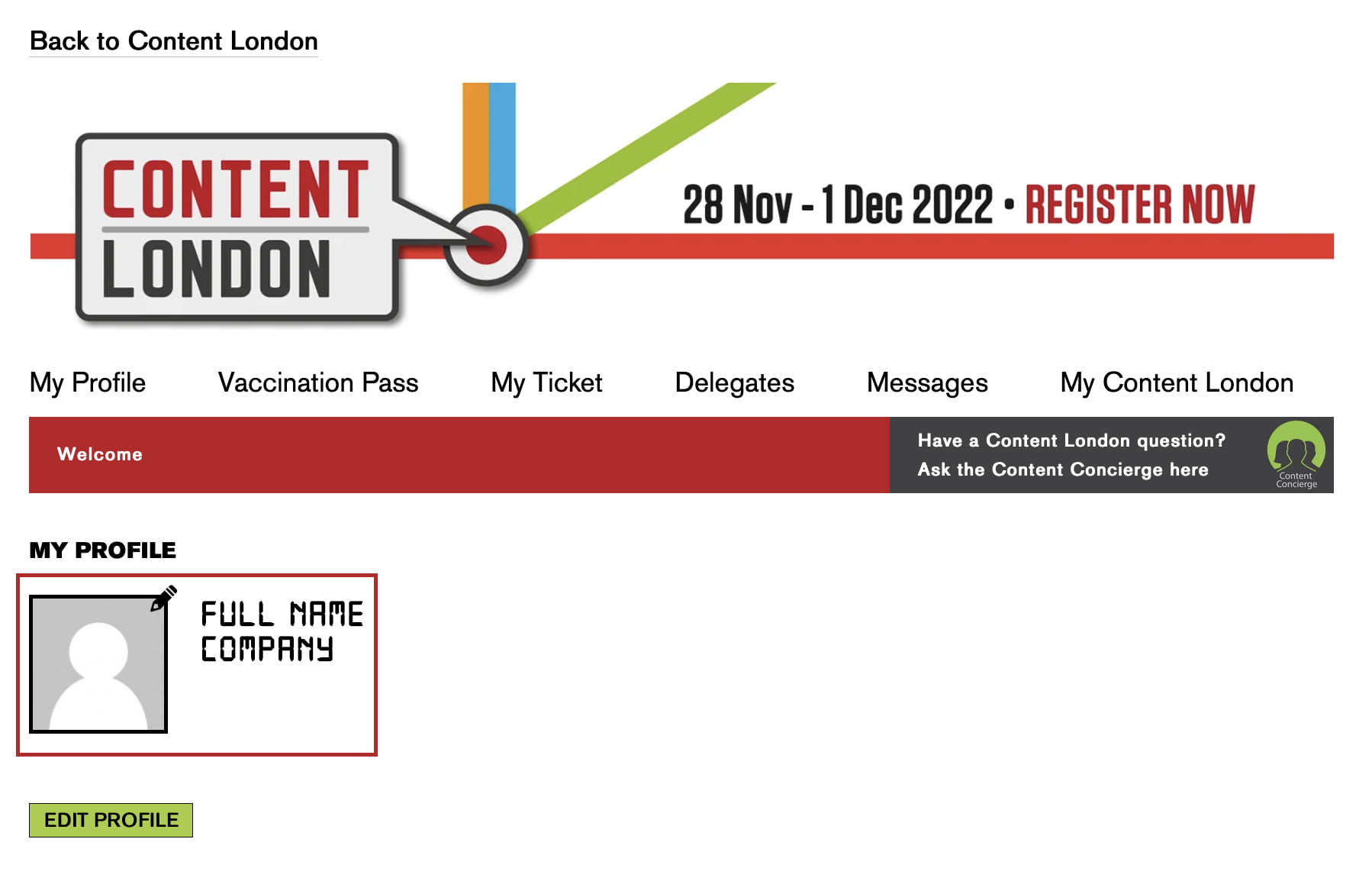 This will take you to your profile that shows your profile picture, full name and company.
This will take you to your profile that shows your profile picture, full name and company.
– Click on the pencil icon to update your profile picture.
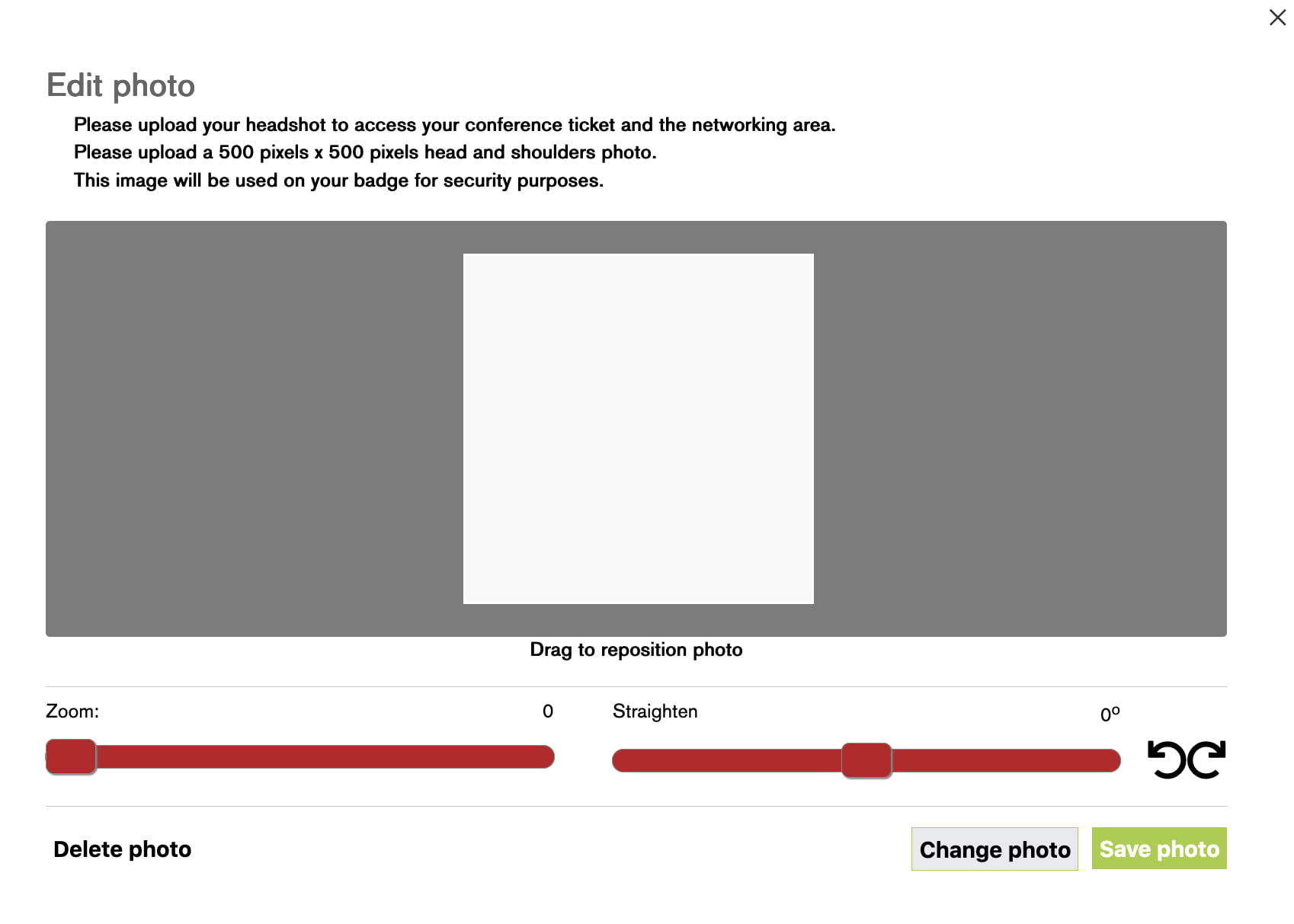 – Upload your headshot to be able to access your conference ticket and the networking areas.
– Upload your headshot to be able to access your conference ticket and the networking areas.– Upload a 500 pixels x 500 pixels head and shoulders photo.
– You can drag to reposition your photo.
– Use the ‘Zoom’ and ‘Straighten’ sliders to get your photo the way that you want.
– Once you are happy, press ‘Save’ and your photo will be updated.
This image will be used on your badge for security purposes.
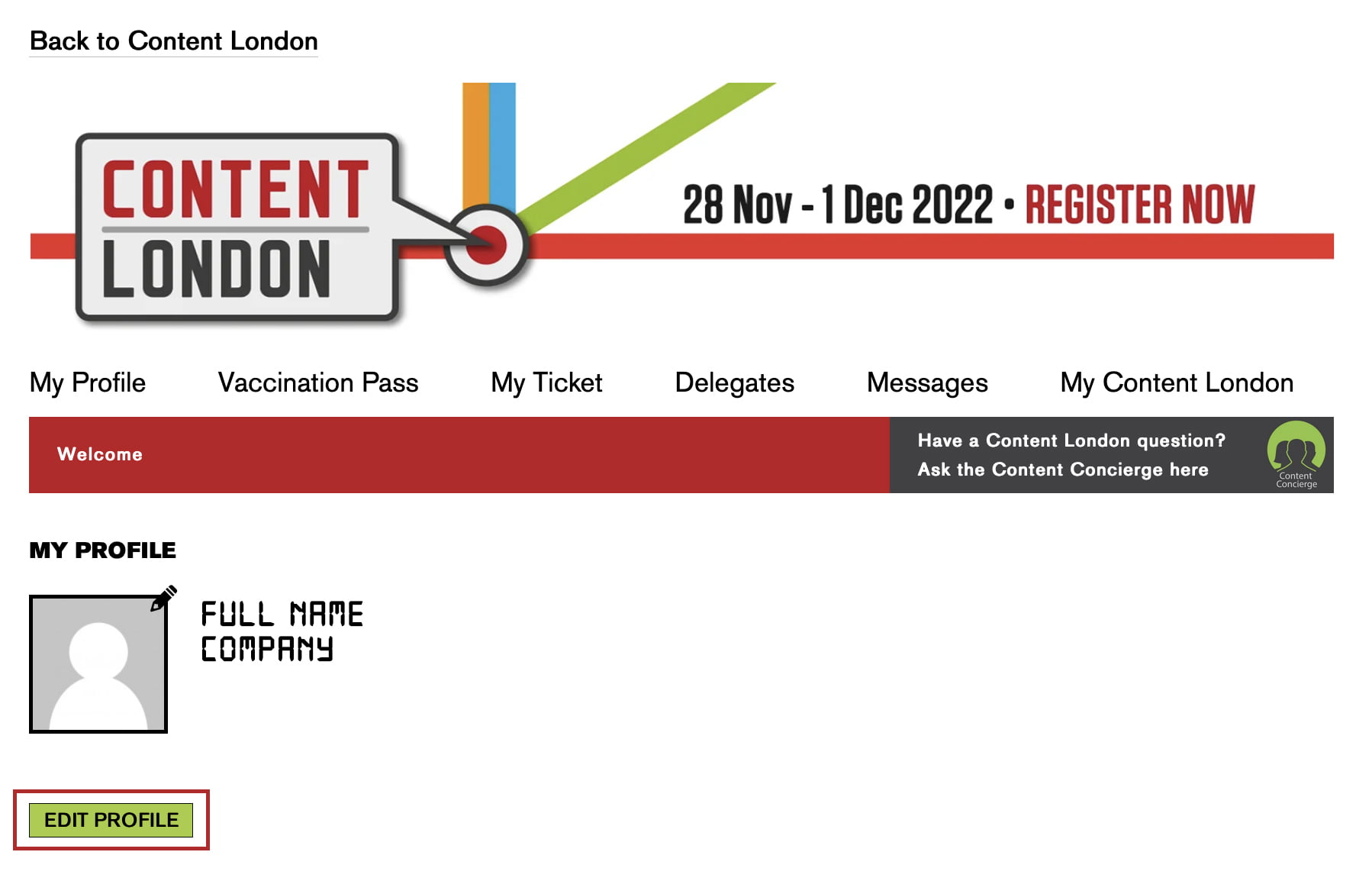
How to edit your ‘My Content London’ profile
To edit your profile information, go back to the ‘My Profile’ screen and click on the green “EDIT PROFILE” button.
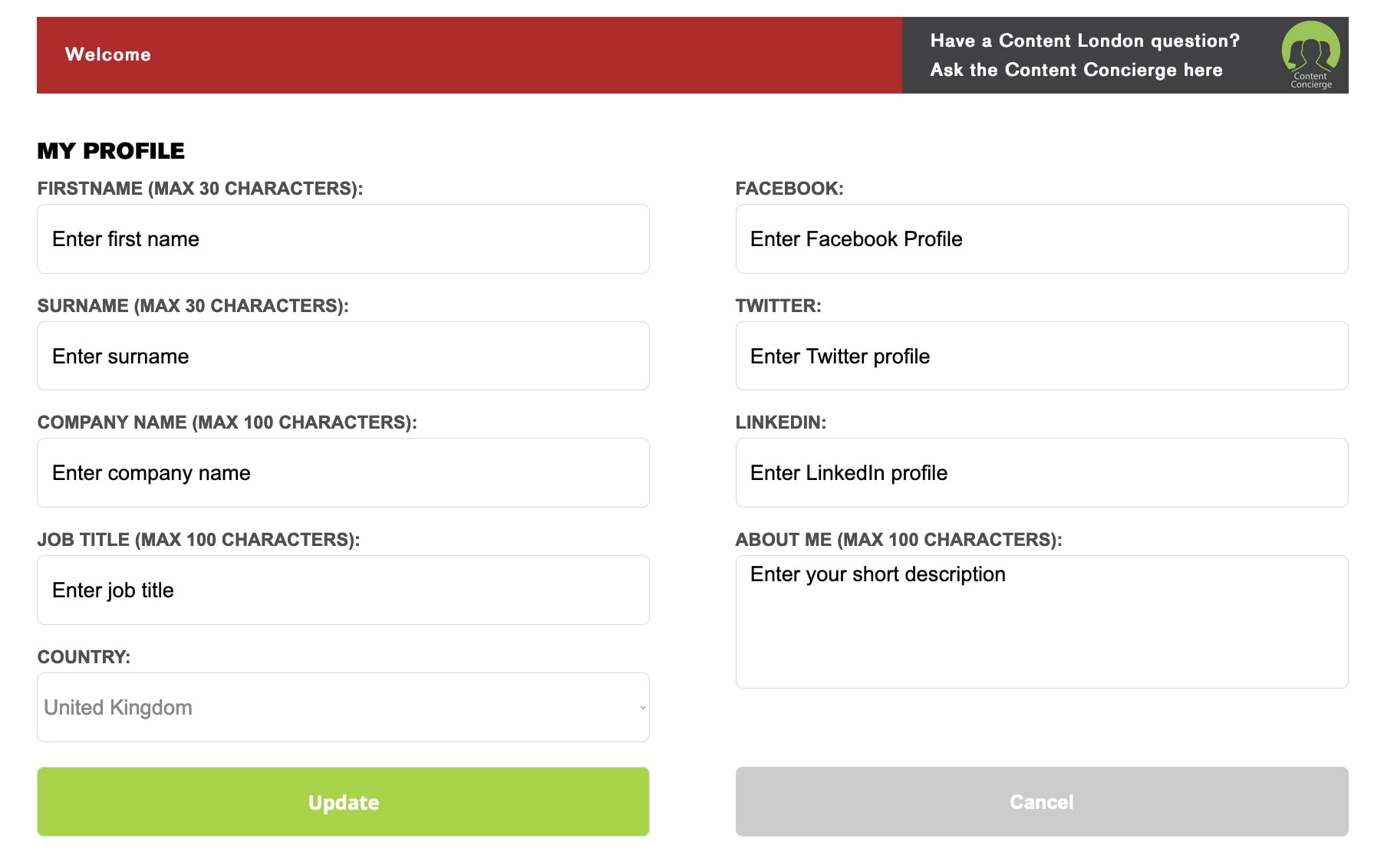 This page will then open where you can fill out and update the following information:
This page will then open where you can fill out and update the following information:– First Name
– Surname
– Company Name
– Job Title
– Country
– About Me (Max 100 Characters)