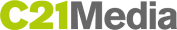PLEASE READ: Step-by-step guide – The International Drama Awards 2019
Already know how it works? Go straight to the entry form by clicking HERE.
WHAT YOU’LL NEED
-Show details: production, distribution, channel and TX date info.
-Means of payment by card.
-Supporting materials: show image, trailer and full episode (plus the actor image, if applicable)
STEP ONE: Enter your details
These are the details of the person entering the show, and will be the main contact for the Drama Awards team going forward.
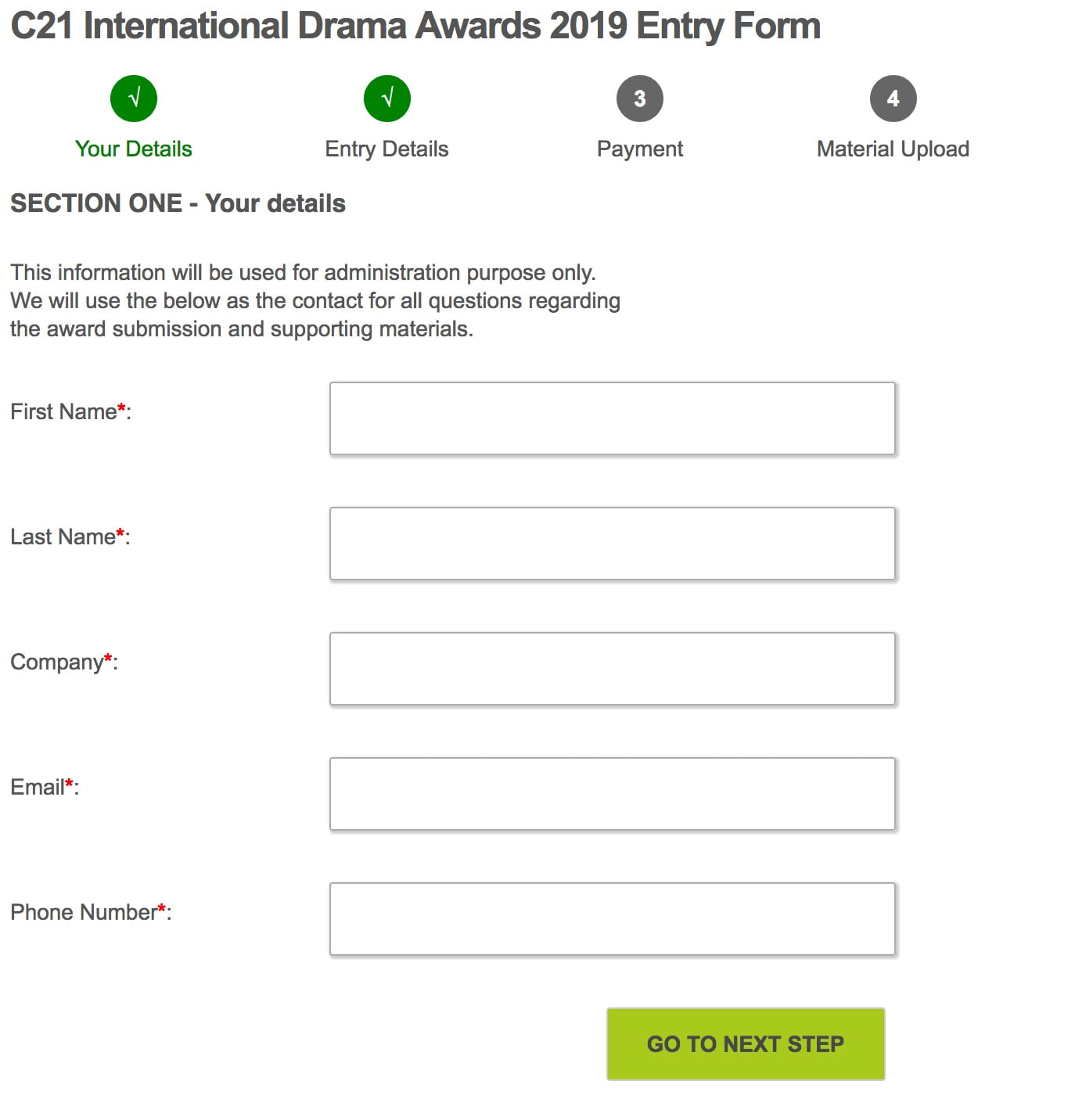
STEP TWO: Enter show details
For each show you’d like to enter, select the relevant catergories* and complete the required show information. Here you should upload a 620 x 348 pixel image of the show logo. Example:

Once this is completed, you have the option to either enter a second show, of proceed to the next step.
*you may enter each show into several for no extra charge.
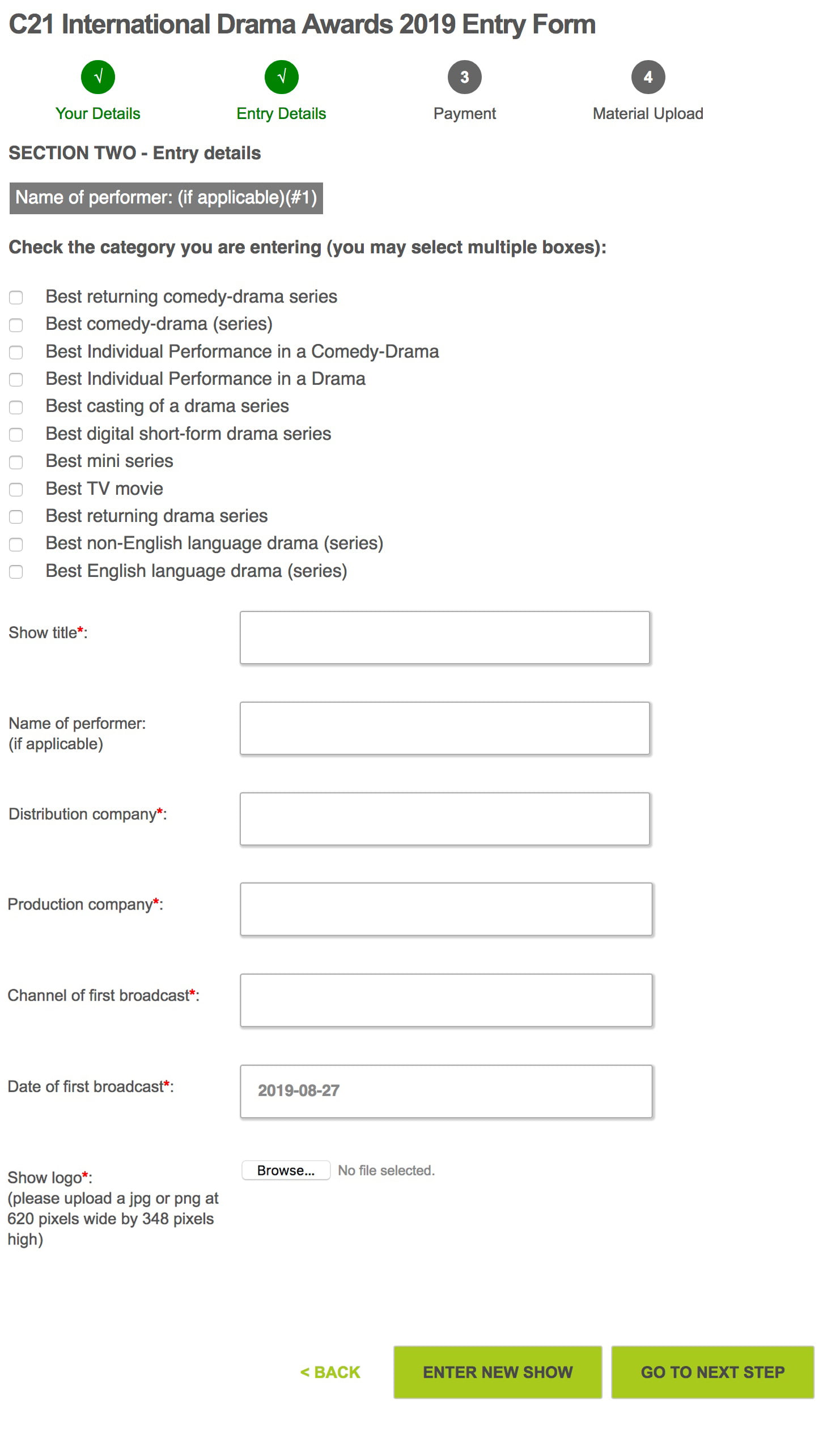
STEP THREE: Enter billing details
These are the details of the payee. Once this is completed you will continue to card payment*.
*We recommend card payment to speed up the entry process (invoices can be raised on special request)
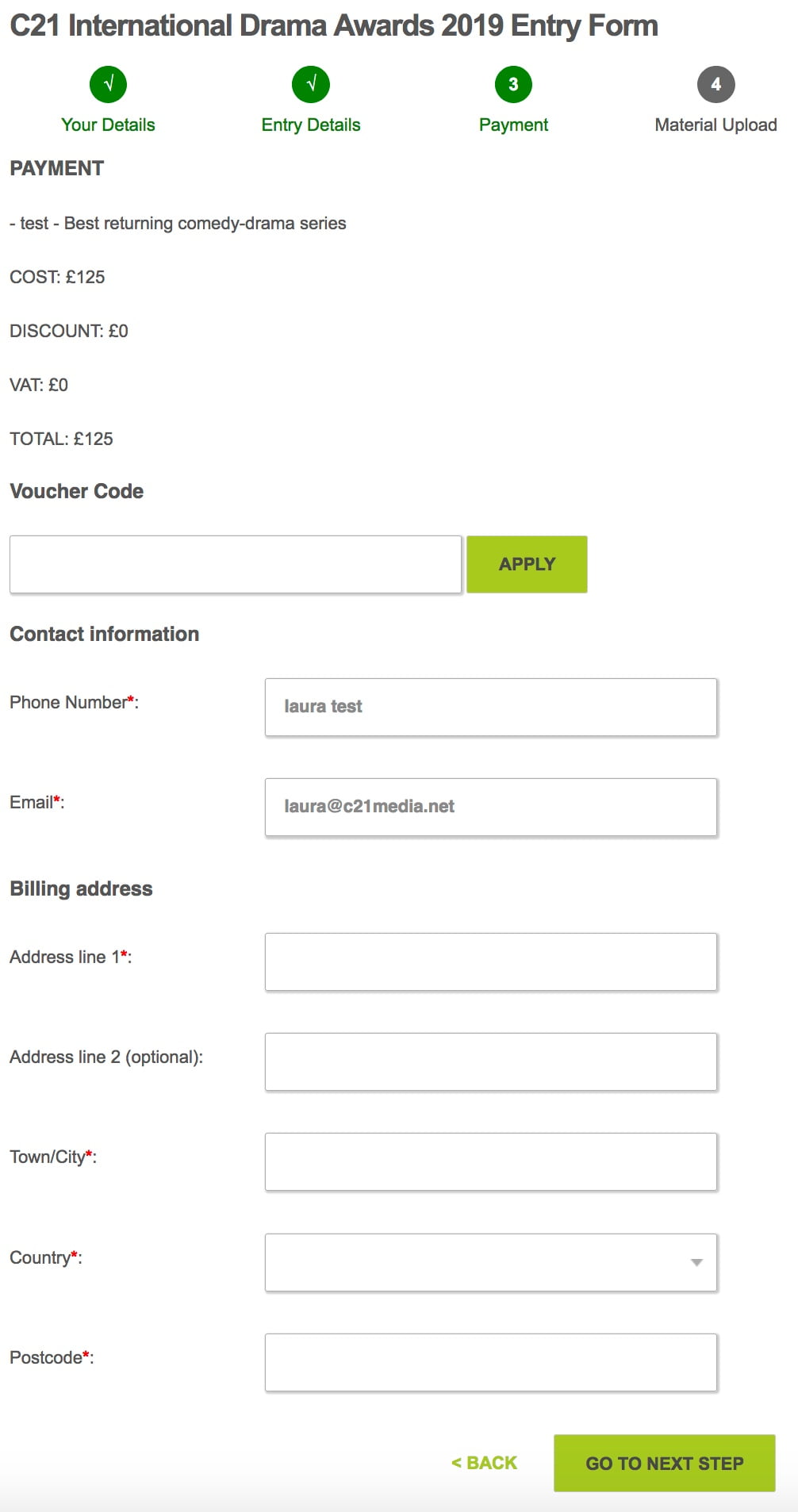
STEP FOUR: Enter card details
This step redirects you to our secure SagePay system, enter card details here.
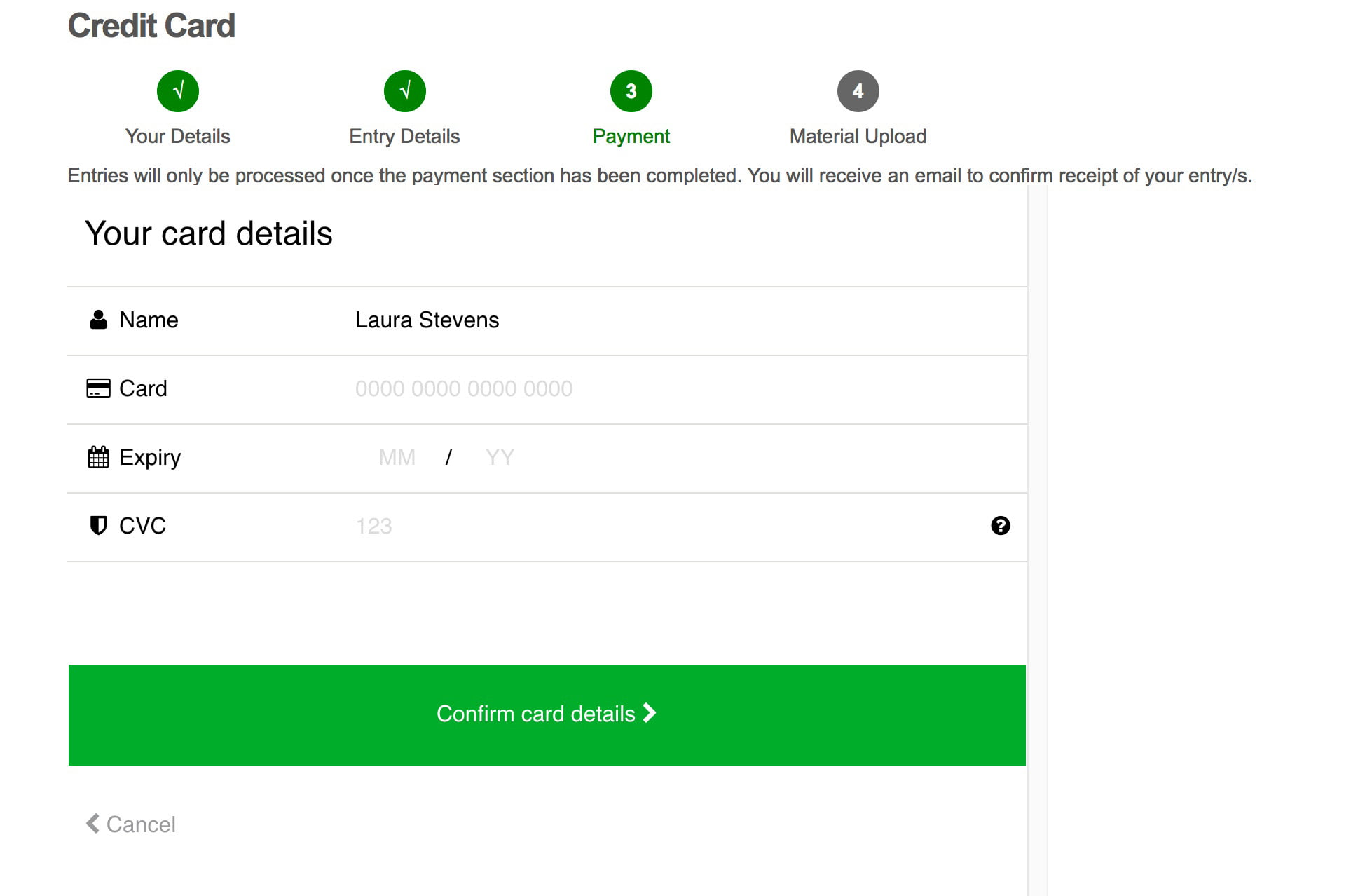
STEP FIVE: Upload supporting materials
This page allows you to upload all supporting material*. Please wait until the upload is complete before going to the next step. You are able to to skip this step and upload materials later (materials deadline is September 7).
*For each show entered we ask for 1 trailer and 1 full episode. If you have entered a performer, we also ask for their headshot.
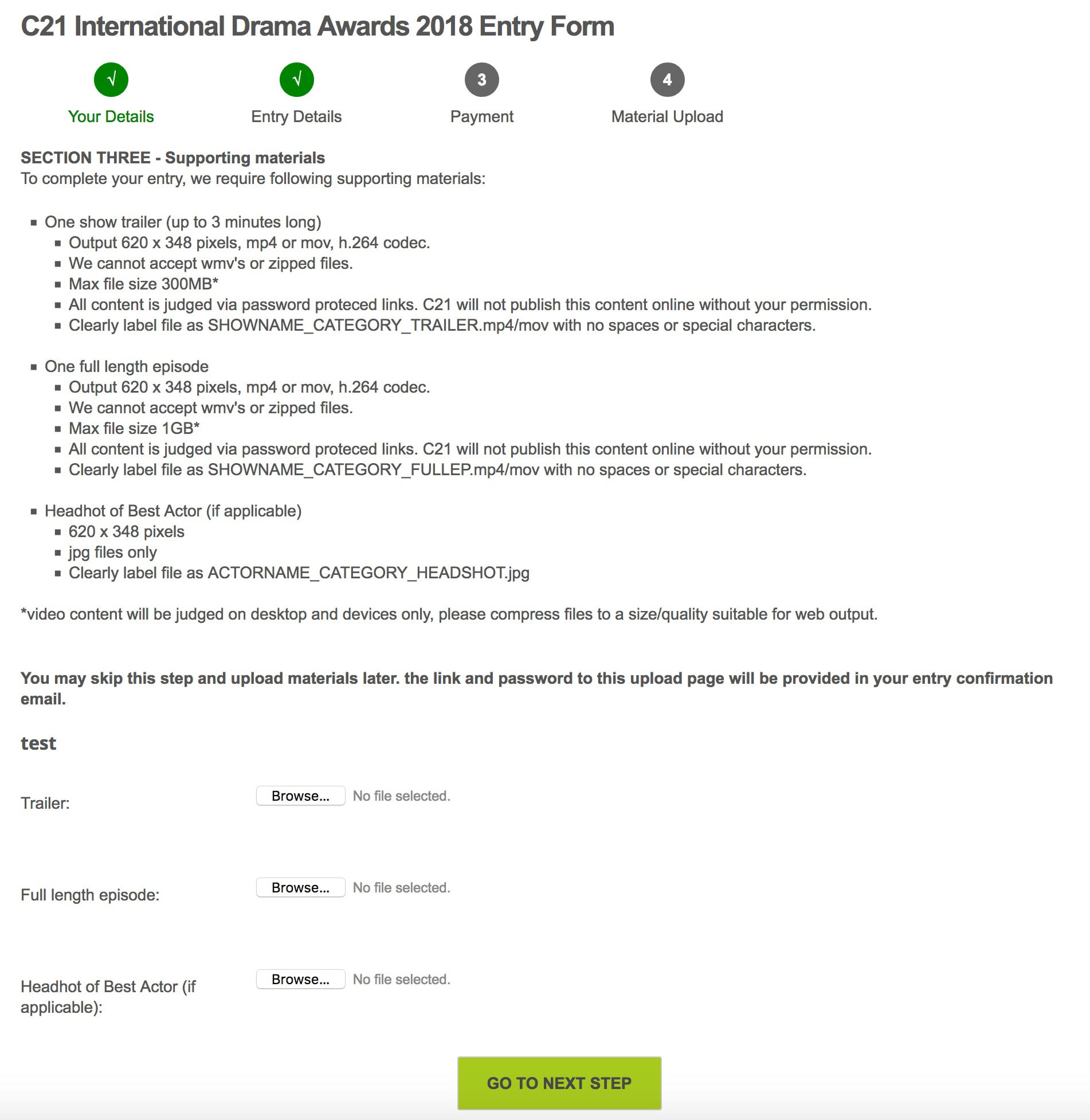
STEP SIX: Confirmation email
Your entry is now complete – you should recieve a confirmation from the Drama Awards team within 24hours. This email will include a unique URL to your upload page.